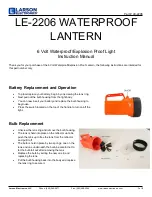9
GB/IE
2. Move the ON / OFF switch
5
into the ON position to
switch the light on.
3. Insert the solar cell housing
1
into the lamp shade
2
and
tighten by turning it clockwise.
4. Place the light on to the pole
3
.
5. Take out the ground stake
4
from the pole
3
and insert
it into the pole
3
with the tip facing downwards (see
Fig. C).
6. Your solar lamp is ready for use (see Fig. D).
Setting up the light
Insert the assembled solar light far enough into the
ground (lawn, flower bed) for it to be stable.
Make sure you keep proper footing and balance at all
times. Do not use any force when assembling or setting-up
the product, e.g. hammer blows. This will damage the
product. In order to achieve the best result, set the solar
garden lamp up in a place where the solar cell will get
direct sunlight for as long as possible.
Make sure that the solar cell is not influenced by any
other source of light such as yard or street lighting as
otherwise the light will not come on in twilight.
The light automatically switches on in twilight conditions and
off again when normal outdoor lighting conditions return.
Replacing the rechargeable battery
The battery should be replaced every 12 months to ensure
optimum performance.
1. Separate the solar cell housing
1
from the lamp shade
2
by moving it anti-clockwise (see Fig. A). Switch off the
lamp with the ON- / OFF-switch
5
.
2. Loosen the fastening screws
6
by using a small cross
head screwdriver and then lever out the battery compart-
ment lid
7
of the solar cell housing
1
with the help of a
slot screwdriver (see Fig. B).
3. Take care not to damage the cables and cable connec-
tions (see Fig. B).
4. Exchange the old rechargeable battery
8
to a new one.
Take care to the correct polarity, when inserting the new
rechargeable battery. The polarity is indicated in the bat-
tery compartment. The new rechargeable battery has to
have the same technical data like the old one.
5. Now again fasten the battery compartment lid
7
, fasten
the fastening screws
6
by using a small cross head screw-
driver. Slide the On / Off switch
5
to the position ON.
Содержание 275714
Страница 3: ...ON OFF A C D B 1 1 2 3 4 6 2 5 7 8...
Страница 4: ......