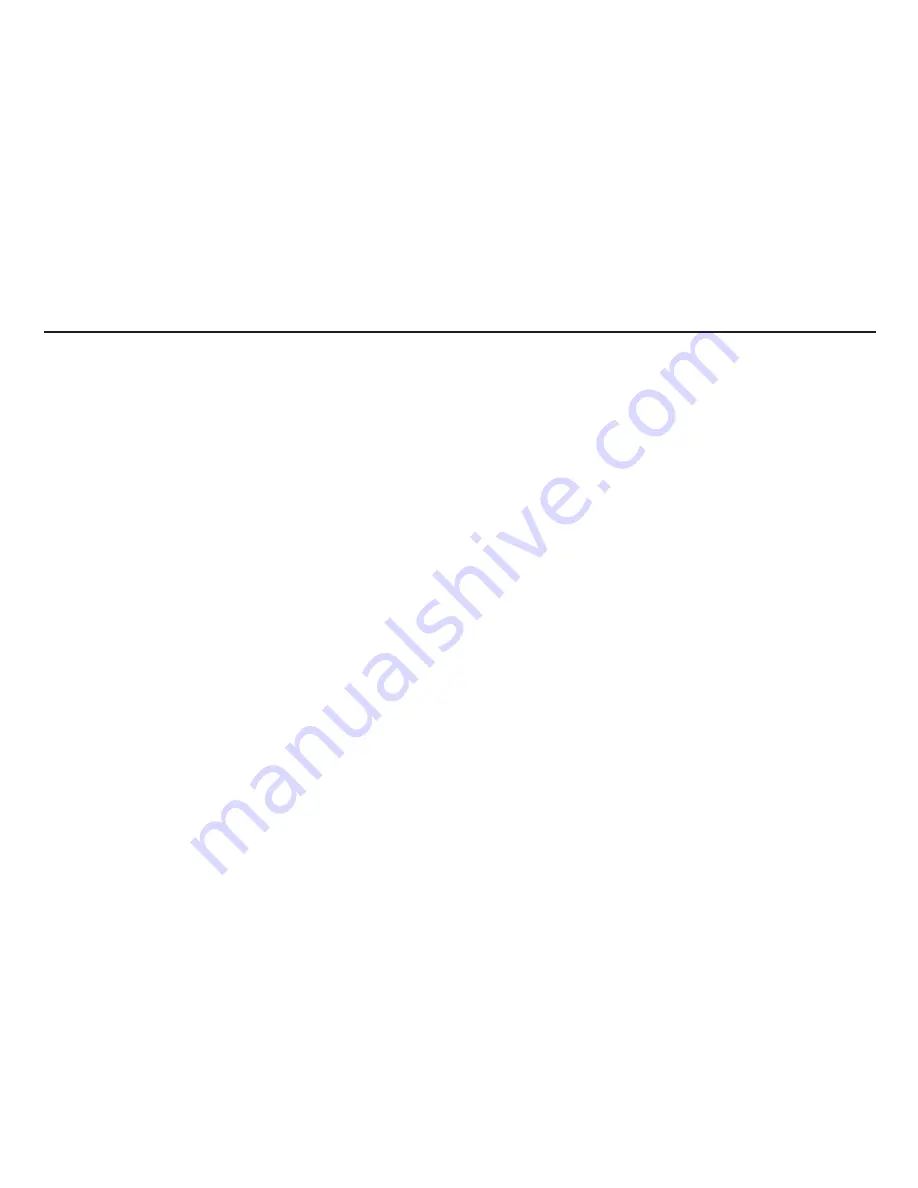
OPERATION
8
displayed.
Use the cursor control Up and Down arrows to adjust the highlighted data.
Step to the next item by using the Right cursor control arrow.
The row below
DD MM YY HH MM
contains respectively the date, the
month, the two-digit year (21st century is assumed), the hour of the day in
24-hour notation and the minute. These must be entered in this sequence
regardless of the date format you wish to use.
The lower
DD/MM/YY
shows the current date format. Pressing the
cursor control Up arrow will cycle through the available options
DD/
MM/YY, MM/DD/YY
or
YY/MM/DD
. This is updated when you press
Enter to exit the Set Clock function. However, tests already stored prior to
changing the date format will retain the old format.
Delete Data
Select Delete Data if you wish to clear DLRO200’s memory of stored data.
In case you have selected this Option by accident you will be asked to
confirm that you wish to delete the data. The default is
NO
. Change this
to
YES
and press Enter if you wish to delete all data.
Please
note - ALL
stored data will be deleted.
Storage
The Storage option sets the instrument to Store or No Store. At the end of
each test you will be offered the opportunity to change this setting for the
test just completed and subsequent tests.
At the end of each test you may enter notes into the
MEMO
screen, which
is accessed by pressing any key on the alphanumeric keyboard. This will
also cause the test to be automatically stored regardless of other settings.
If all memory has been filled, a message
MEMORY FULL
will appear and
no more tests results will be stored although testing may continue without
Passbands
The passband option allows you to set upper and lower limits between
which the test result must lie if it is to be assigned a Pass. Readings that fall
above the upper limit or below the lower limit will be assigned a Fail.
The upper and lower limits are entered via the keyboard complete with
decimal points, where applicable, and including the m or µ symbol as
appropriate. It is not necessary to enter the
Ω
symbol. Entering the m or µ
symbol tells DLRO200 that the entry in that particular field is complete and
the cursor will therefore move to the next field. The upper limit must be
less than or equal to 999.9 m
Ω
and the lower limit must be less than the
upper limit.
After completing the upper and lower limits the cursor will move to the
ENABLE
or
DISABLE
options. Highlight your choice using the right and
left controls and press Enter. You will return to the Main Menu screen.
Note: Passbands will remain enabled or disabled until you re-enter
this screen and change the selection. If all that is required is to change
Passbands from
ENABLED
to
DISABLE
or vice versa, enter the
PASSBAND
screen and press Enter until the
ENABLED / DISABLED
choice is shown at which time you may change the selection. Pressing
Enter will skip over the limit values without changing them if none of the
numeric keys has been pressed.
If passbands have been set and enabled, at the end of a test the display will
show the results and will show the word
PASS
or
FAIL
as appropriate. A
PASS
will also be signified by a short beep from the instrument, while a
FAIL
will be signified by a long beep.
Set Clock
This option sets the date and time as well as setting the date format.
When you enter this screen the current date, time and date format will be
www.actoolsupply.com
www.actoolsupply.com













