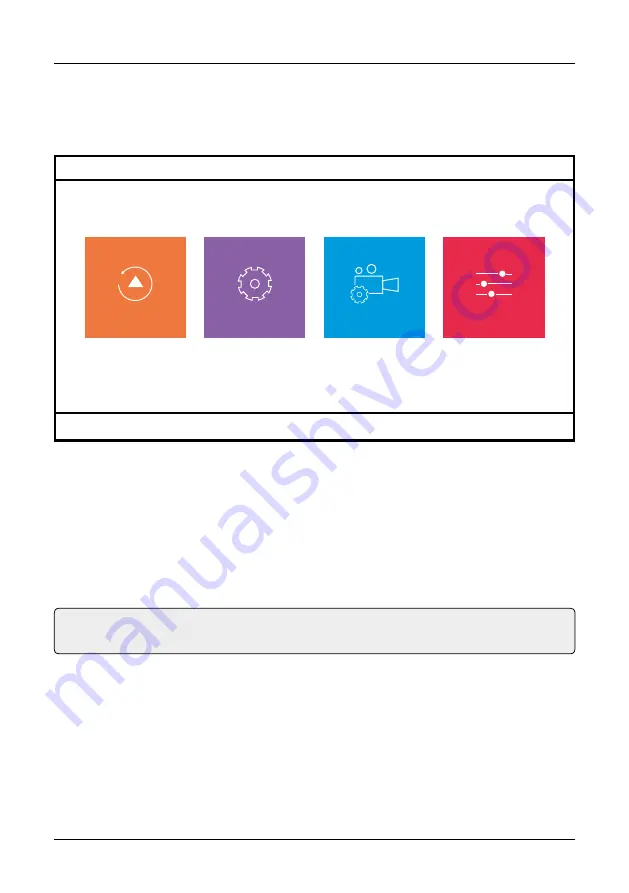
09
4. Main Menu
ENGLISH
1. Video playback
2. System setup
3. Record setup
4. Sensor setup
OK: Select
MENU: Back
Main Menu
Record setup
System setup
Video playback
Sensor setup
Various system settings are available in the main menu. The basic navigation
through the menu is done with the keys
t
/
u
or
p
/
q
. Press the OK button
to go to the respective submenu and press the MENU button to exit the menu.
The main menu consists of the following menu items:
Note:
If you are in the menu and there is no operation on the monitor, the
camera automatically switches back to the live view after one minute.
















































