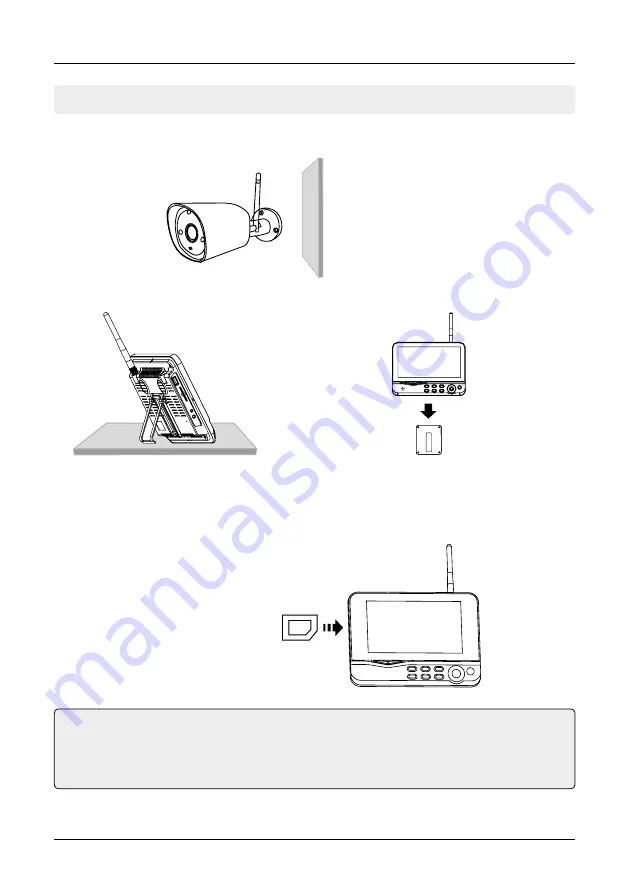
3.1 Mounting the camera and the monitor
3. Installation and operation
06
ENGLISH
Place the monitor
on a flat surface.
Alternatively, you can mount the monitor
on a wall with the wall mount.
SD card up to max. 128 GB
with Class 4 or higher
Mount the camera
on a flat surface.
1. Mount the camera properly on a wall or ceiling.
Note:
1. The SD card can not be changed during operation.
2.
The SD card should be formatted in FAT32.
3. Please also format the SD card if it was previously used in another device.
2. Mount the monitor in a suitable location.
3. Insert a suitable SD card (up to a maximum of 128 GB) into the monitor.
















































