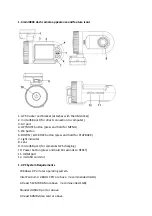6.
Specification
Image
Sensor
1/3inch
CMOS
3.5
Mega
‐
pixel
sensor
Display
1.5
″
TFT
(
320×240
pixels
)
Chipset
Ambarella
A7
solution,
1296P
30FPS
GPS
Module
GPS
Logger
(optional)
Memory
microSD
card
up
to
32
G
(some
model
have
dual
‐
card
function)
Lens
6G
fixed
focus
ISO
Auto
Still
images
Format
:
JPEG
(
EXIF2.2
)、
DCF
Image
resolution
:
4M
Videos
Format
:
H.264
(MOV)
Resolution
:
2304x
1296
30fps,
1920×1080
30fps,
1440
×
1080
30fps,
1280×720
30fps
Audio
Built
‐
in
microphone/
speaker(AAC)
Exposure
compensation
‐
2.0EV~+2.0EV
Loop
Recording
OFF,
1
min,
3
mins,
5mins
Auto
Power
Off
OFF,
1
min,
3
mins,
5mins
Auto
Screen
off
OFF,
1
min,
3
mins,
5mins
PC
Interface
USB2.0
(
High
‐
speed
)
Output
HDMI
,
Audio
‐
Video
output
AV
Output
Format
NTSC/PAL
Battery
Built
‐
in
polymer
battery
3.7V,
320mAh.