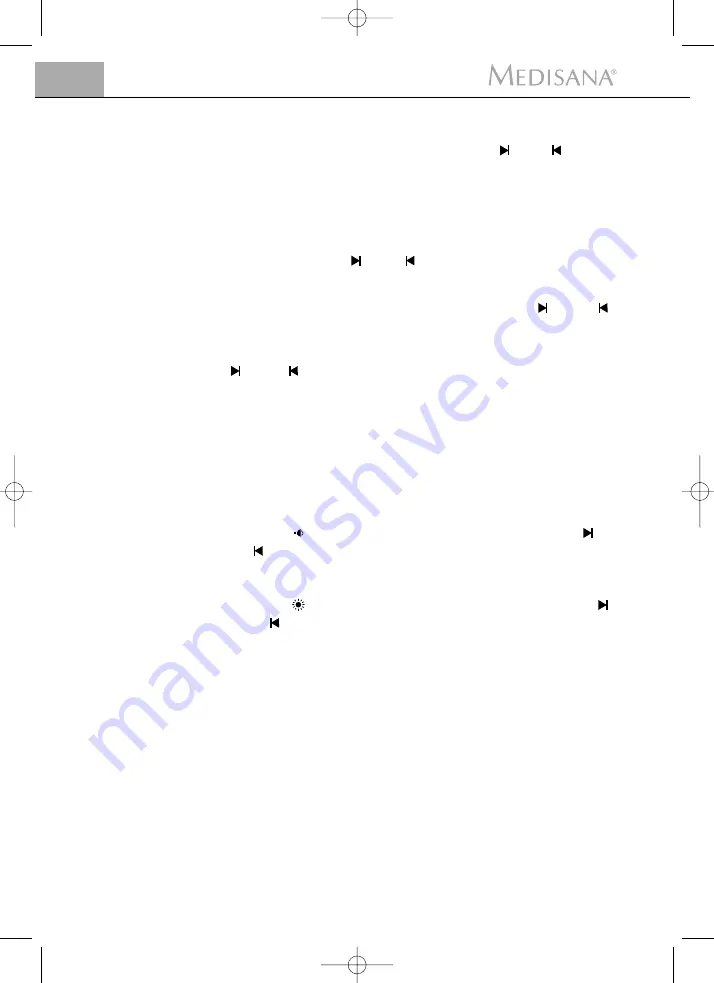
14
2 Operation
GB
4.
Set the alarm time by pressing the buttons
or
. Whilst
you are setting the alarm, the AL1 icon and alarm time flash every
0.5 seconds.
5.
Confirm the set alarm time with the
Set
button
. The selection
menu for the chosen alarm appears immediately afterwards. The
radio (FM) or sound icon appears on the display, depending on the
previous setting.
6.
Use the buttons
or
to choose between radio (FM) or
sound and confirm your choice by pressing the
Set
button
again.
7.
If you have selected radio (FM) you can use the
or
buttons to select the frequency of the station you want to wake up
to. Again, confirm your selection with the
Set
button
.
8.
If you have selected sounds of nature, you can use the buttons
or
to choose between eight different sounds of nature
whereby you hear the sound briefly and a pictogram appears on the
display. Again, confirm your selection with the
Set
button .
- Waves
- Birdsong
- Rain
- Crickets
- Babbling brook
- Frogs
- Fireplace
- Oriental gong
9.
The setting for the volume follows. On the display
the digits
under the
icon reflect the set volume. Use the buttons
or
to set the desired volume. Press the
Set
button
again to
confirm your entry.
10.
You can now set the brightness here. On the display the digits
under the
icon reflect the set brightness. Use the buttons
or
to set the desired brightness. Confirm your selection with
the
Set
button again
.
11.
Proceed in the same way to set up alarm 2 (AL2) or Zizz (short-time
alarm).
Once you have made your choice and confirmed it, you must activate the
alarm if you want to use the function.
Hint:
If you need only the light or sound/radio function, set the other at 0.
270103_Tchibo_Lichtwecker2_5spr.qxd:Lichtwecker 09.08.2010 16:45 Uhr Seite 14






























