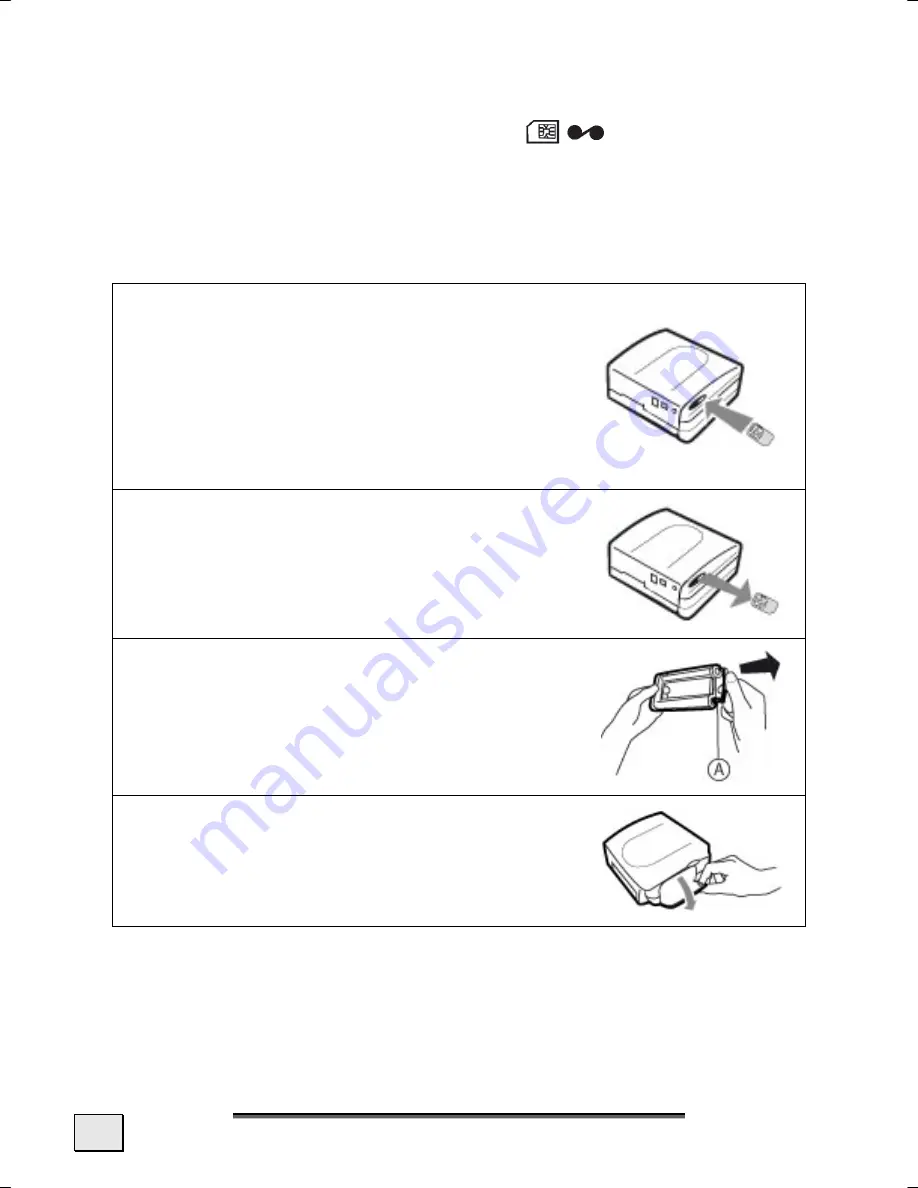
S
S
E
E
T
T
U
U
P
P
10
T
O CHANGE THE RIBBON
The inked ribbon will have been used up and will have to be re-
placed if the Err 12 error code with the
symbols is shown
on the display. The chip card, which is supplied with every con-
sumable item, must be read before each change to the printer, to
do this.
Switch on the printer. Wait 10 seconds for the printhead to lift,
then:
1.
Take the smart card supplied with the
ribbon and photo paper and insert it
in the reader on the printer's left-
hand side. The smart card is recog-
nised and read by the printer, and
once the procedure is complete the
wording: "
40 End
" or "
120 End
" ap-
pears on screen.
2.
Remove the SIM card.
3.
Take the new ribbon out of its pack-
aging and make sure that the film is
stretched after removing the card
(A).
4.
Open the external flap located on
the right-hand side of the printer.













































