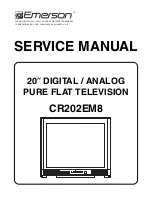Menu option
Settings
YOUTUBE
Direct link to YouTube.
AMAZON PRIME
VIDEO
Direct link for Amazon Prime Video. Alternatively, the
PRIME VIDEO
25
button can be used for
direct access (preset).
NETFLIX
Calling up the Netfl ix app enables numerous fi lms and series to be streamed directly over the
Internet. This is a premium service and you must register when using the service for the fi rst
time.
NETFLIX is a subscription service that enables its members to stream fi lms and series
(‘NETFLIX contents’) using Internet-enabled televisions, computers and other devices
(‘NETFLIX supported devices’). The NETFLIX service is provided to you by Netfl ix
International B.V., a limited liability company in the Netherlands.
.
Press the
NETFLIX
button
29
on the remote control to open Netfl ix.
Source menu
This menu displays all active signal sources and can be selected with the
button
22
. Then press the
OK
button
31
to call up the selected source.
TV
TV mode (antennas and cable signals are played back)
BACK AV
Audio/video input (AV)
HDMI1
HDMI input 1
HDMI2
HDMI input 2 (HDMI 2 can be used for CEC/ARC)
HDMI3
HDMI input 3
YPBPR
Device on the VGA input via an adapter (YUV/YPbPr)
VGA/PC
Device on PC input
WIRELESS DISPLAY
Playback content from another external player
USBDISK
USB storage medium (optional)
USB2
USB storage medium (optional)
AUDIO VIDEO SHARING
Network service for data exchange between devices (optional)
The
SOURCE SETTINGS
is where you can activate/deactivate and rename signal sources.
TV
BACK AV
HDMI1
HDMI2
HDMI3
YPbPr
VGA/PC
Wireless Display
System
Enabled
Enabled
Regular
Regular
Regular
Enabled
Enabled
Enabled
TV
Enabled
These settings can also be made under
SETTINGS > SYSTEM > SOURCES
.
33
The menu system in detail
Содержание MD 31396
Страница 1: ...User Manual 49 123 2 CM UHD 4K SMART TV WITH HDR X14996 ...
Страница 5: ...5 C MEDION Play 16 36 17 18 19 21 23 24 25 26 27 28 29 30 32 33 35 22 31 20 34 ...
Страница 70: ...70 ...
Страница 71: ......