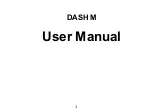Mounting
Attach the stands as shown in the illustration. Carry out this step before connecting the Smart TV.
3x
3x
1x
1x
Inserting batteries in the remote control
− Remove the battery compartment cover on the back of the remote control.
− Insert two LR03/AAA/1.5 V batteries in the battery compartment of the remote control. Check the battery
polarity (see label on the bottom of the battery compartment).
− Close the battery compartment.
NOTICE!
Risk of damage!
The remote control can be damaged by leaking batteries if not used for a long period of time!
− Remove the batteries from the remote control if the device is not going to be used for a long
period.
Connecting the antenna
Your smart TV processes different antenna signals.
You can input the following image signals to the television through the socket labelled
ANT.
10
:
• Via analogue cable/an analogue house aerial
• Via a DVB-T2/ DVB-T
1
antenna or
• Via a DVB-C
1
connection (digital cable connection)
− Insert the antenna cable either from the house aerial/analogue cable connection, a DVB-T antenna or the
DVB-C connection in the antenna socket on the Smart TV.
To receive encrypted/subscription channels you will need to use a CI module (Conditional Access
Module) and an appropriate card. Insert a CI module (available in specialist shops) in the slot provided
for this purpose on the left-hand side of the device (
COMMON INTERFACE
4
). You can then insert your
provider’s card in the CI module.
1
This service must be available in your region.
20
Getting started
Содержание MD 31396
Страница 1: ...User Manual 49 123 2 CM UHD 4K SMART TV WITH HDR X14996 ...
Страница 5: ...5 C MEDION Play 16 36 17 18 19 21 23 24 25 26 27 28 29 30 32 33 35 22 31 20 34 ...
Страница 70: ...70 ...
Страница 71: ......