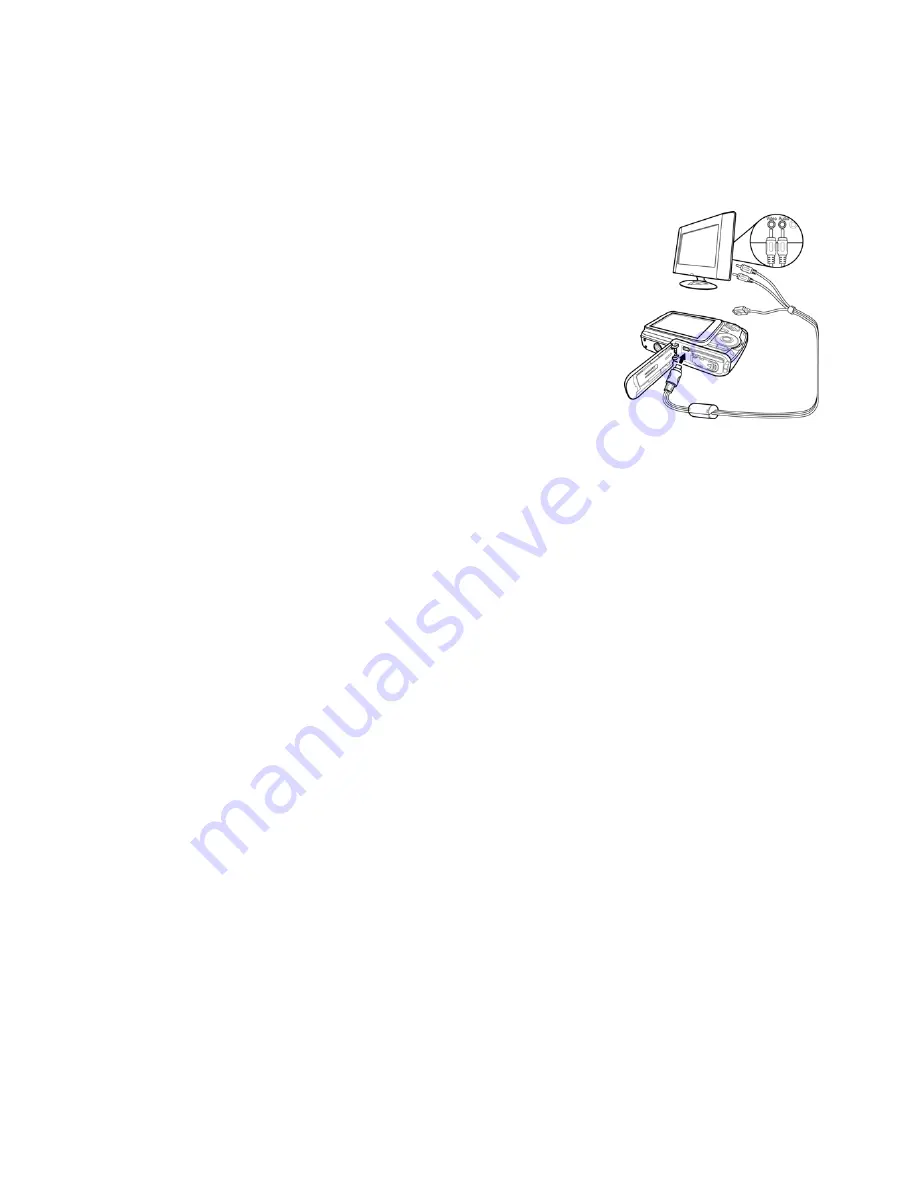
48
Connection to TV and PC
Displaying captures on a
television set
You can play back the captures from your
camera on a television set.
►
Switch off the camera and television set.
►
Connect the TV cable supplied to the USB
socket on the camera and to the yellow
video socket and white audio socket on the television set.
►
Switch the camera and television set on.
►
Switch the camera to Playback mode and begin playback as
required.
►
If the television set does not detect the camera signal
automatically, switch to the appropriate video input on the
television set (usually by means of the AV button).
►
You may have to choose between PAL and NTSC in the camera
menu settings, under TV output menu selection.
Содержание Life S41001 MD 86293
Страница 1: ...Waterproof digital camera Instruction Manual MEDION LIFE S41001 MD 86293...
Страница 59: ...58...
















































