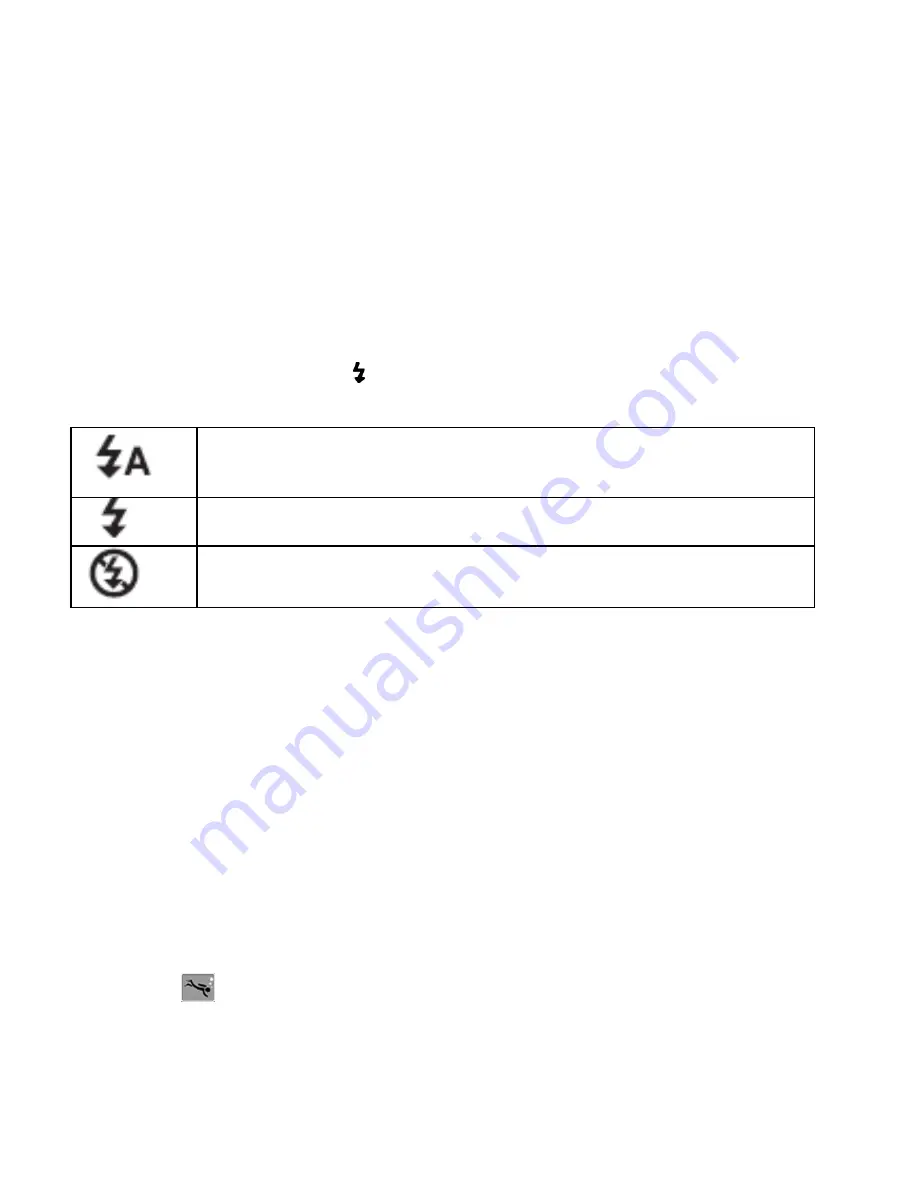
27
Taking photos
►
Press the shutter release all the way down to take the picture. A
tone signalises that the photo has been taken.
►
The photos are saved as JPEG files.
Using the flash
If the light is insufficient for taking a photo, the integrated flash will
provide the required extra light.
Press the “flash” button repeatedly to select the following flash
settings:
AUTO: The flash is automatically enabled if shooting
conditions require additional lighting.
Permanent flash
Flash always off
The flash only works in single shot and self-timer mode. It cannot
be used for photo sequences and video recordings.
Using the flash increases energy consumption. If the battery is
almost flat, the flash requires a longer time for charging.
Do not use the flash to take close-ups of people and animals.
Maintain a distance of at least one metre from your subject.
Diving mode
In diving mode the exposure is adjusted to the conditions under
water.
►
Press the MODE button in the desired mode.
►
The
symbol for diving mode will appear in the display.
Содержание Life S41001 MD 86293
Страница 1: ...Waterproof digital camera Instruction Manual MEDION LIFE S41001 MD 86293...
Страница 59: ...58...
















































