Отзывы:
Нет отзывов
Похожие инструкции для Life P15038

AT4250B series
Бренд: Acer Страницы: 2

50/204I-GB-5B-FHKUP
Бренд: e-motion Страницы: 26

DT07-10U1
Бренд: HANNspree Страницы: 1

OCEALED32H20B7
Бренд: Oceanic Страницы: 103

R646
Бренд: TCL Страницы: 27

9.6" Liquid Crystal Display
Бренд: HANNspree Страницы: 59

KALED24XXXZA
Бренд: Kogan Страницы: 3

COSMOS COSTV-50-MB
Бренд: Evervue Страницы: 11

CVXZ-E217
Бренд: Chinavision Страницы: 11

SLE 3210M4
Бренд: Sencor Страницы: 36

SLE 3219
Бренд: Sencor Страницы: 38

32/148M-GB-11B-EGPX
Бренд: Blaupunkt Страницы: 2

23WLC450B
Бренд: Beko Страницы: 32

23WL46G
Бренд: Beko Страницы: 28

32" HD READY
Бренд: Beko Страницы: 32
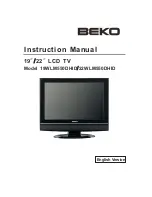
19WLM550DHID
Бренд: Beko Страницы: 33

17WLB450S
Бренд: Beko Страницы: 31

20LB450
Бренд: Beko Страницы: 31































