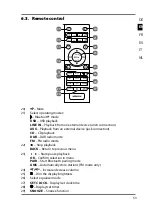DE
EN
ES
FR
IT
NL
65
13. Bluetooth mode
You can use Bluetooth to play tracks wirelessly from external devices such as MP3
players or mobile phones with Bluetooth on this device.
Press the button on the remote control or
on the device several times until
PAIRING
is shown on the display.
13.1. Connecting Bluetooth devices
Enable the Bluetooth function on your external device and then connect to it.
Refer to the instructions for your device for more information. The audio sys-
tem's name is "MD 44125".
If you are prompted to enter a password on the external device, enter "0000" as
the password.
You have now set up the connection and can use the external device with the
audio system.
You can control how tracks are played, the volume and a range of special functions
on your external device and on the audio system. What functions are available is de-
pendent on your external device and the software that you use.
If you want to stop data transfer via Bluetooth, either switch off the Bluetooth
function on the external device or select a different source on the audio system.
If you want to connect a different device, press and hold the
PAIR
button.
PAIRING
is shown on the display.
13.2. Control via remote control (Bluetooth range)
You have the following options for controlling the tracks using the audio system's
remote control:
• Press
the
or
+
button to increase or decrease the volume.
• Press
to start or pause playback.
• Press
or
to go back to the previous track or skip to the next track.
Please note: not every function is available for every external device. Some func-
tions may be displayed in the external device's display.
Содержание LIFE MD 44125
Страница 39: ...40 ...
Страница 115: ...116 ...
Страница 153: ...154 ...
Страница 191: ...192 ...
Страница 230: ...10 2020 ...