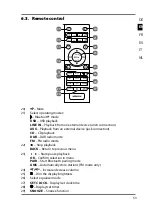60
10.1. Sleep function
If you select the sleep timer function, the device switches off automatically after a
defined period of time.
When the device is switched on, press the
SLEEP
button on the remote control
repeatedly to set the required time: 90 minutes > 60 minutes >
30 minutes > 15 minutes.
Zzz
is shown on the display to indicate that the sleep timer has been set.
To switch off the sleep timer, press
SLEEP
until
OFF
appears
on the display.
10.2. Setting the timer
You can set a time when the device will switch on and off automatically every day.
Press and hold the button on the remote control until
ON TIME
is displayed
followed by the start time (the hour display flashes).
Use the
or
button to set the required switch-on time. Select the hours first
and confirm by pressing . Then set the minutes and confirm again by pressing
.
OFF TIME
will appear in the display followed by the switch-off time. Use the
or
button to set the required switch-off time. Select the hours first and con-
firm by pressing . Then set the minutes and confirm again by pressing .
Now select the operating mode
CD
,
USB
,
DAB
,
FM
or
BUZZ
(wake with
alarm) using the
or
buttons and press to confirm.
Then use the
or
buttons to select the desired volume and then press to
confirm.
Once the settings have been made and the timer has been activated, is shown on
the display.
10.2.1. Switching the timer on/off
To switch off the timer, briefly press the button.
is no longer shown on the display.
Briefly press to reactivate a previously set timer. The stored settings are shown
on the display again, followed by .
Содержание LIFE MD 44125
Страница 39: ...40 ...
Страница 115: ...116 ...
Страница 153: ...154 ...
Страница 191: ...192 ...
Страница 230: ...10 2020 ...