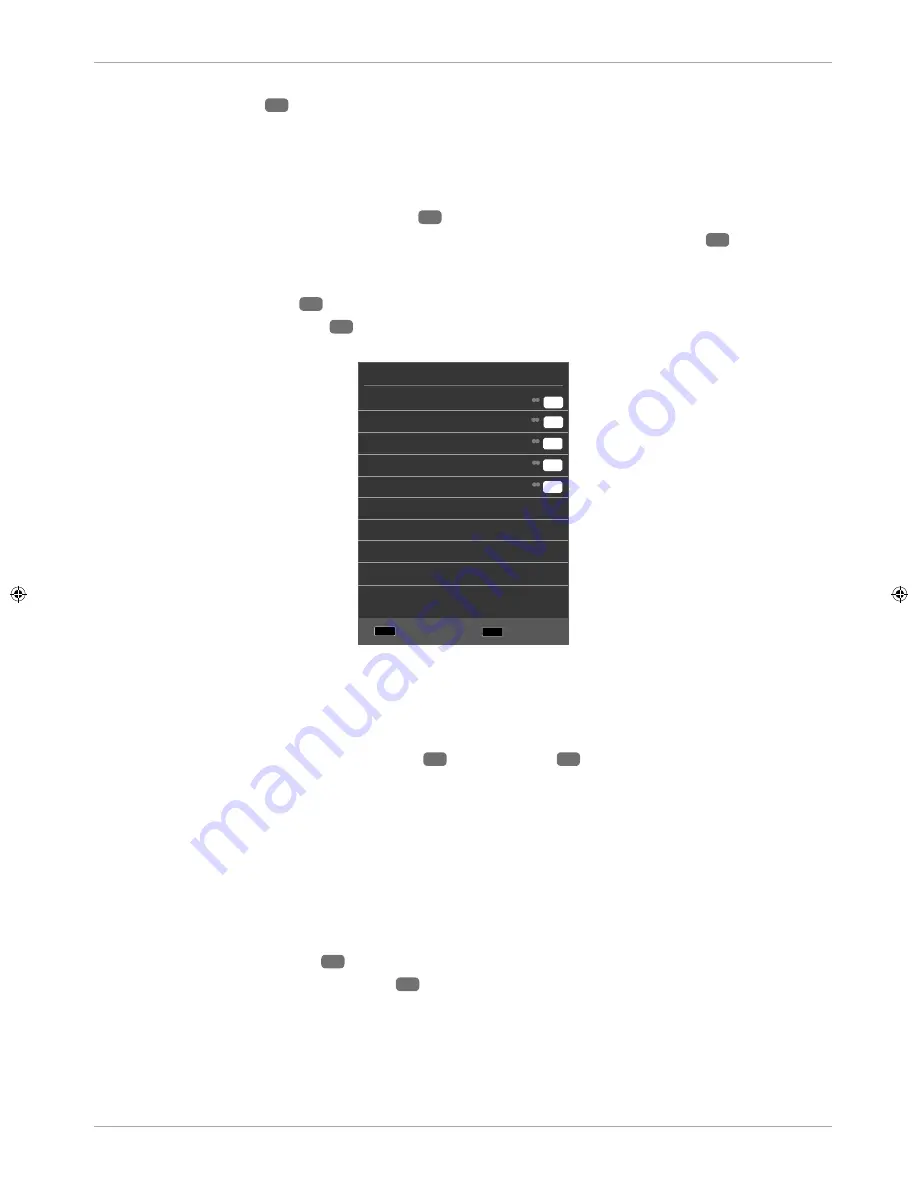
25
Operation
Displaying channel information
− Press the
INFO
button
43
to show information about the current channel.
− You can scroll through the programme information using the direction buttons
.
Opening a favourites list
You can enter a list of your favourite channels in the
CHANNEL > PROGRAMME EDIT
menu.
− Open the menu by pressing the
MENU
button
41
.
− Under the menu option
CHANNEL
, select the entry
PROGRAMME EDIT
and confi rm with
OK
38
.
− Use the direction buttons
to select the desired channel and press the
FAV
button to add it to your
favourites list.
− Then press the
EXIT
button
40
(or the
MENU
button multiple times) to exit the menu.
− If you now press the
FAV
button
30
during normal operation, the favourites list will open and the previously
selected channels will be displayed.
CH+/CH-
OK
Select
Page Up/Down
1/1
Favourite List
'79
'79
'79
'79
'79
T
T
T
T
T
− Select a channel using the direction buttons
and open it with
OK
.
− You can move within the favourites list in steps of 10 using the
P+/P-
buttons.
Selecting the source
− Use the
SOURCE
button (on the remote control
32
or on the device
6
) to call up the list of sources.
DTV
:
Digital TV operation (digital cable connection, DVB-T, DVB-T2 HD)
ATV
:
Analogue TV operation (analogue cable connection)
AV
:
Audio/Video input on the side of the device via an adapter (AV)
PC
:
Device on PC input
COMPONENT
:
Device on the YPBPR input via an adapter (YUV)
DVD
:
Integrated DVD player
HDMI
:
HDMI input
MEDIA
:
Media player
− Use the direction buttons
37
to go to the desired source.
− Confi rm your selection with the
OK
button
38
.
Содержание E12203
Страница 1: ...User Manual 21 5 54 6 CM FULL HD LED LCD TV E12203 ...
Страница 53: ...54 Index ...






























