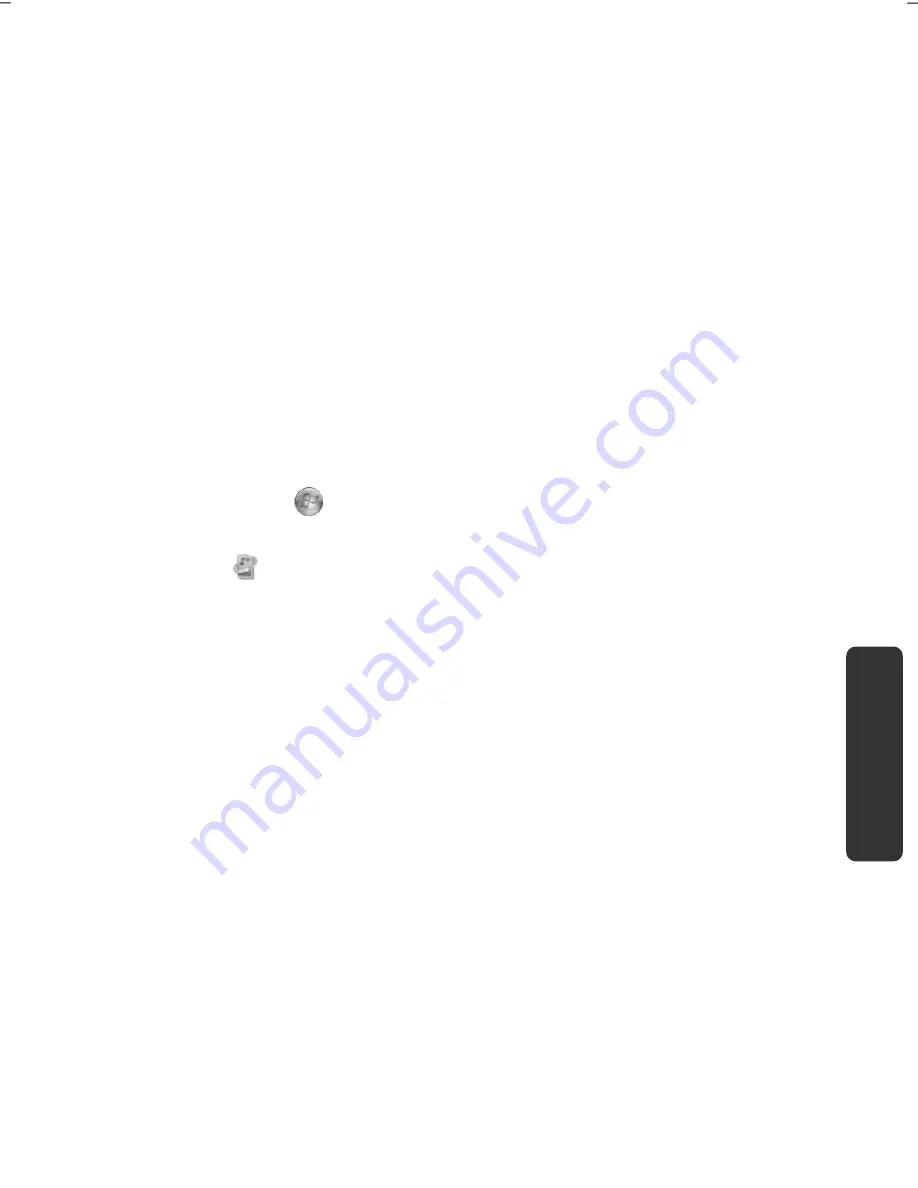
System Restore
75
Safety
Handling
Comp
one
n
ts
Aid
Appendix
Windows® Update
Windows Update is the online updating of Windows. Use Windows Update to
download elements such as security updates, important updates, the newest help files,
drivers and Internet products from the Internet.
The website is regularly augmented by new content, so that you can download the
newest updates and error corrections at any time, to protect the All-In-One PC and
guarantee its functioning.
Windows Update will search through the All-In-One PC and provide a list of individual
updates especially for the configuration of your All-In-One PC.
Each update that Microsoft regards as important for the operation of the operating
system, programs or hardware components will be classified as an “important update”
and automatically selected for installation for you.
Important updates will be provided to remove known problems and to protect the All-
In-One PC against known security risks.
Carry out four simple steps, to download the updates needed and to keep your com-
puter on the current status of technology:
1.
Click on
Start
.
2.
Click on
All Programs
.
3.
Open
Windows Update
.
4.
Click on
Check for update
.
5.
Click on
Add
to select the desired update and to add it to the updates to be in-
stalled, while you are searching through the available updates in each category.
You can also read a complete description of each individual element by clicking
on the
Read further
Link.
6.
Click on
Check and install updates
, when you have selected all the desired
updates, and then click on
Install now
.
Содержание AKOYA P9614
Страница 9: ...English 2...
Страница 17: ...English 10...
Страница 29: ...English 22...
Страница 31: ...English 24...
Страница 77: ...English 70...
Страница 79: ...English 72...
Страница 93: ...English 86...
Страница 105: ...English 98...






























