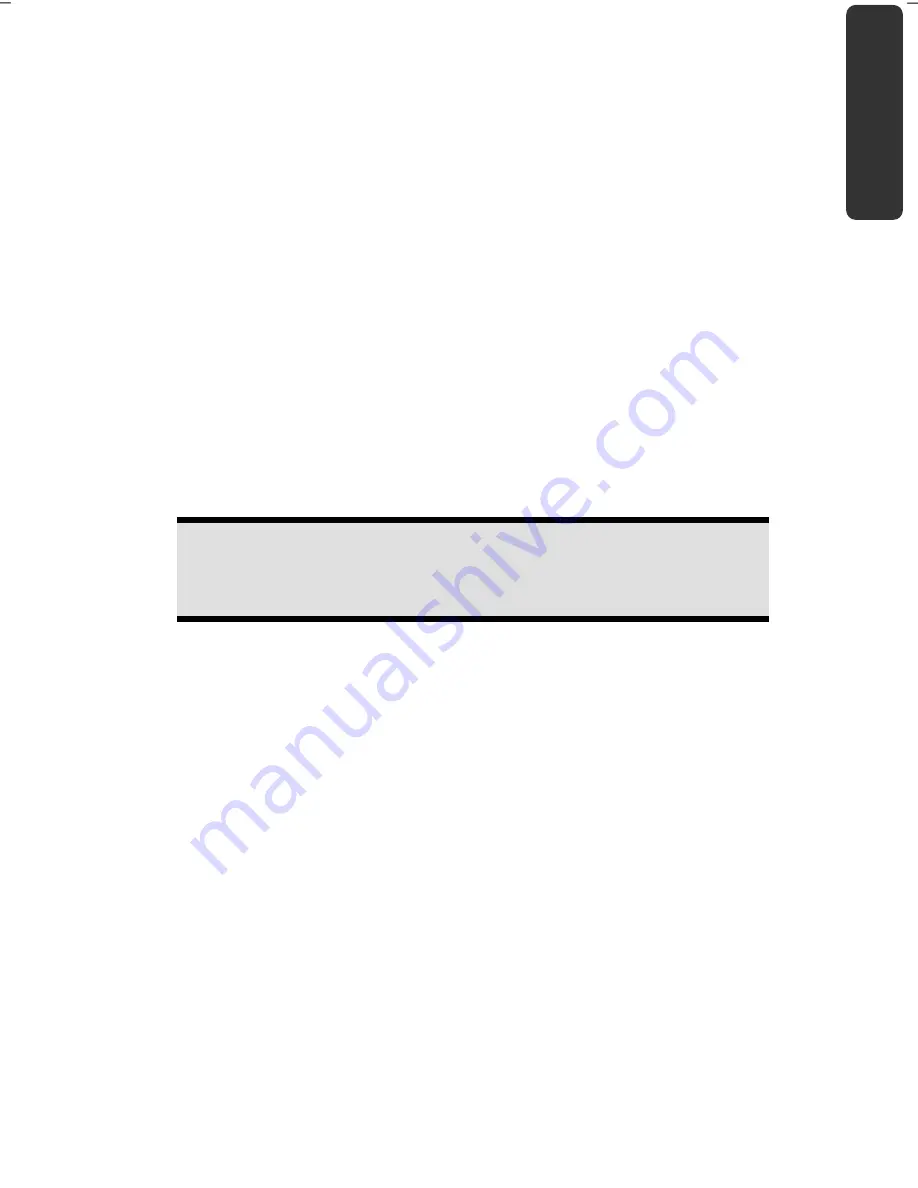
Operational Safety
7
Safety
Handling
Comp
one
n
ts
Aid
Appendix
Ambient Temperature
The All-In-One PC can be operated at an ambient temperature of between 10°
and 35°C (+41° and +95°F) and at a relative humidity of between 30% and 70%
(without condensation).
When powered off, the All-In-One PC can be stored at temperatures between -
20° and 50°C (–40° and +158°F).
Unplug the cable during thunderstorms and make especially sure to remove the
antenna cables, if present. We recommend the use of a surge protector for addi-
tional safety, in order to protect your All-In-One PC from being damaged by
power peaks or lightning strikes through the power network.
Delay operating a All-In-One PC after transport until the device has adjusted to
the ambient temperature. In situations of large temperature or humidity differ-
ences condensation may build up moisture inside the All-In-One PC, which
might cause an electrical short circuit.
Ergonomics
Note
Ensure that the monitor is set up in such a way that
reflections
,
glare
and
light/darkness contrast
are avoided.
You should not position the monitor in close proximity to a window as this is usually
the brightest area of the room and may cause visual impairments during daylight
hours.
Always position the monitor in a line of sight that runs parallel to the window front
(see picture).
You should also apply a parallel line of sight with respect to artificial lighting. This
means that in a room lit by artificial light essentially the same criteria and objectives
apply. Should it not be possible to arrange the monitor as outlined above, the follow-
ing measures might be helpful:
Turn, lower or incline the monitor.
Place horizontal or vertical shades at the windows.
Work in Comfort
Содержание AKOYA P9614
Страница 9: ...English 2...
Страница 17: ...English 10...
Страница 29: ...English 22...
Страница 31: ...English 24...
Страница 77: ...English 70...
Страница 79: ...English 72...
Страница 93: ...English 86...
Страница 105: ...English 98...















































