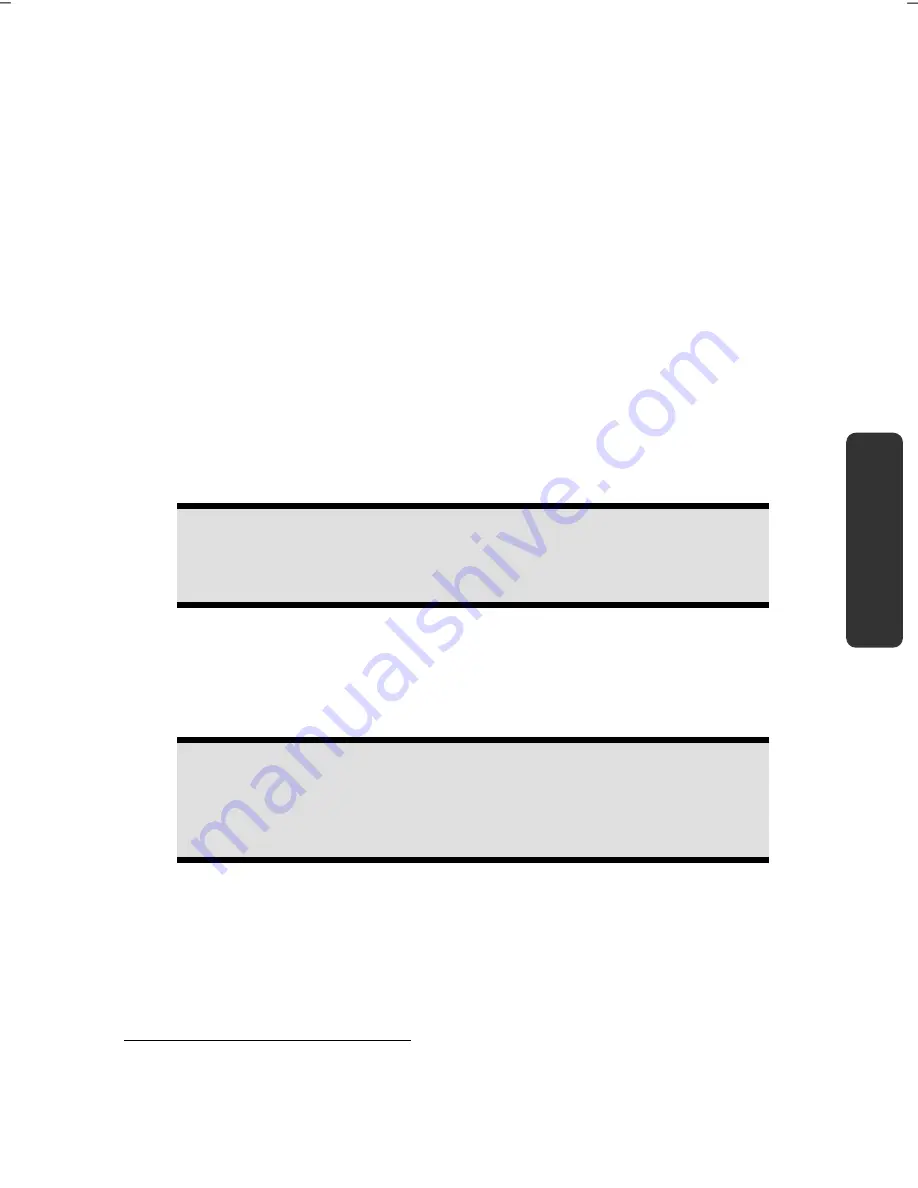
The TV Tuner Card (optional)
47
Safety
Handling
Com
p
on
en
ts
Aid
Appendix
The TV Tuner Card (optional)
The All-In-One PC is equipped with a TV card. Connect an aerial cable, in order to re-
ceive television channels on the All-In-One PC.
An analog or DVB-T aerial or a digital SAT device must have been connected, in order
to receive a TV signal with the TV tuner.
Analog TV reception
Connect a terrestrial aerial or cable television to the TV socket of your TV card.
DVB-T TV reception
You will have the possibility of using such services with an appropriate aerial, if DVB-T
or digital services are offered at your location.
Connect a DVB-T aerial to the TV socket or your TV card.
DVB-S TV reception
You will be able to watch television with your digital satellite equipment by means of
the
DVB-S
*
connection.
Attention!
Pull the antenna out when the device is not being used, particularly dur-
ing bad weather. This protects your device from lightning.
Windows® Media Center is the optimal software for digital television, digital photo-
graphs and digital music.
1.
Start the Media Center using the program bar (in this regard, see also page 63)
2.
A assistant will guide you through the installation of your TV tuner.
Attention!
Audio or video recordings need a great deal of memory (up to 2.4
GB/hour). Safeguard files that you do not need on external media, such
as DVD/CD-Rs or hard drives.
*
The SAT connection on your All-In-One PC is a DVB-S2 connection for high resolution reception
of satellite TV. This will only enable the reproduction of released and un encoded channels.
Содержание AKOYA P9614
Страница 9: ...English 2...
Страница 17: ...English 10...
Страница 29: ...English 22...
Страница 31: ...English 24...
Страница 77: ...English 70...
Страница 79: ...English 72...
Страница 93: ...English 86...
Страница 105: ...English 98...
















































