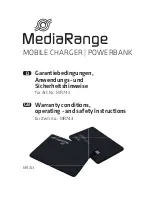The number of LEDs that are illuminated indicates the following
charge levels:
Three illuminated LEDs:
Charged between 67-100%
Two illuminated LEDs:
Charged between 34-66%
One illuminated LED:
Charged between 1-33%
No illuminated LEDs:
Powerbank is empty.
Start charging:
To charge your device, connect it via the integrated Micro USB cable
of the Powerbank. The Powerbank will start charging your device
immediately.
Stop charging | Switching off the Powerbank
To stop charging, press and hold the power button on the
Powerbank for 5 seconds and the powerbank will switch off.
Remove the charging cable from your device.
If all devices are unplugged, the Powerbank switches off
automatically.
If the device to be charged is fully charged, the Powerbank switches
off automatically.
Warranty
MediaRange GmbH assumes no liability and provides no warranty
for damage resulting from improper installation/mounting,
improper use of the product or from failure to observe the
operating instructions and/or safety instructions.
Support service
if you have any questions about our Powerbanks, please contact
MediaRange Support Service:
Tel.: +49 (0) 6196 523 81 80
or
E-Mail: [email protected]