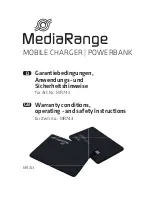GB
User manual
for item no.: MR743
MediaRange Powerbank provides your mobile device with energy
while you are on the go without requiring a power supply or a power
supply unit.
Package contents
- MediaRange Powerbank
- USB to Micro USB charging cable
- User manual
Safety instructions
- Do not use this device in moist environments and avoid water
- -
-
and splashes
- Do not use this device in the immediate vicinty of heaters or
-
other heat sources and avoid direct sunlight
- Do not drop this device or handle roughly.
- Do not open the device
Please check with the manufacturer of your device to determine
the device‘s power consumption. This information is usually
located in the manual or on the label of your device. The power
consumption of the device to be charged must not exceed the
maximum power output of the Powerbank. Otherwise, the device
will not be able to charge properly and may be damaged.
Getting Started and Operation
The MediaRange Powerbank can be charged via the USB port on
your computer or via an external USB charging device with the
included Micro USB cable. The device stops charging automatically
once it is fully charged.
Briefly press the power button and the current charge level of the
Powerbank is indicated by LEDs.