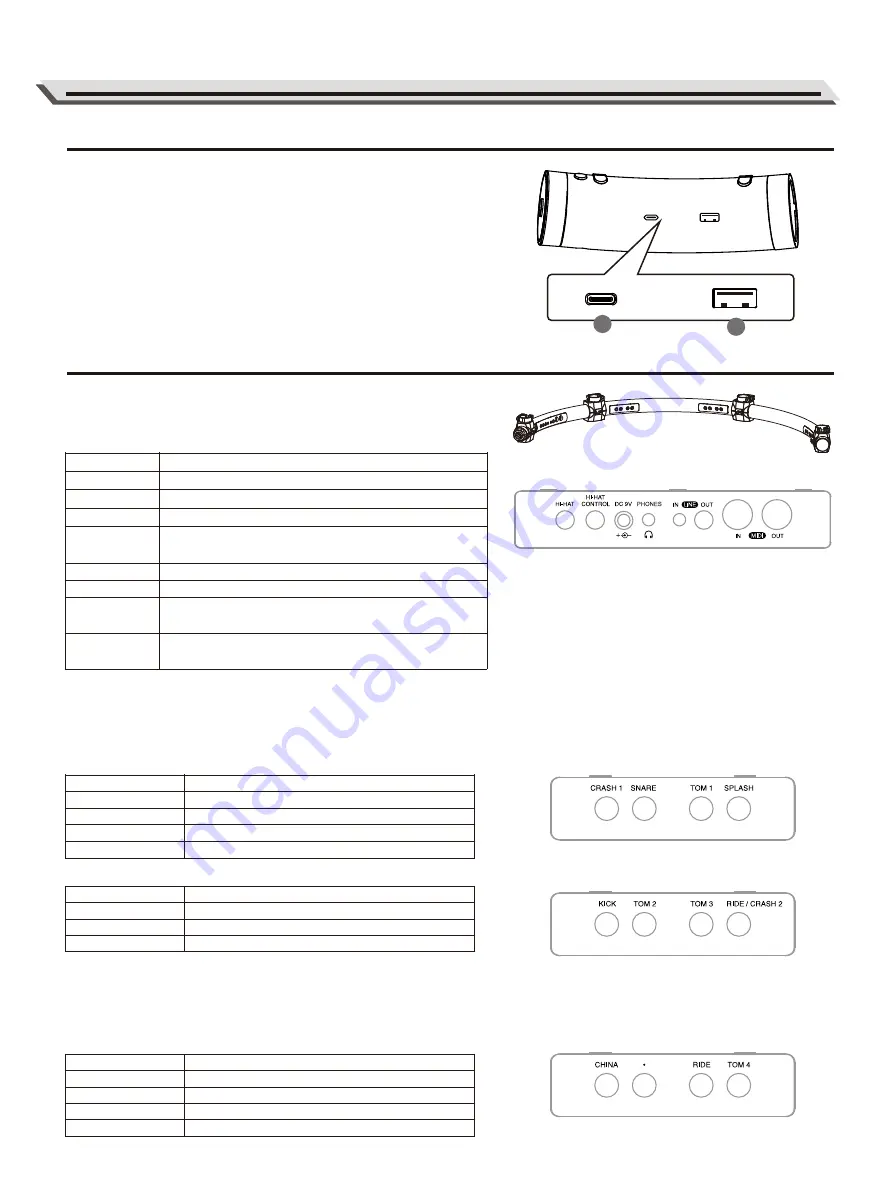
Panel Description
Rear panel
Connectors
7
1. USB-C: USB To Host jack
To connect to computers or mobile devices, then YoDrum will
function as a USB MIDI or USB audio device. When connected,
you can set YoDrum as an output to play MIDI or audio files.
2. USB-A: USB To Device jack
To connect to USB storage devices, such as USB flash memory,
and play songs stored on them.
This port can also charge devices (such as phones) connected to
it (5V/500mA).
YoDrum features four groups of connectors located on the U bend.
Plug the cables into the corresponding jacks as labeled:
NOTICE:
The last connected MIDI will be the default MIDI I/O. If the currently
selected MIDI is disconnected, then the MIDI will be rearranged
according to its priority. If Bluetooth and USB MIDI are all disconnected,
then it will select the standard MIDI I/O.
B:
NOTICE:
If your YoDrum is a standard model (with three cymbals and five pads),
then we recommend plugging in the RIDE cable here. If your YoDrum
has a CRASH2 then you should plug in the CRASH2 cable here and
plug in your RIDE cymbal to Group D.
C:
A:
D:
Jack
CHINA
●
RIDE
TOM4
Function
Connect CHINA
Reserved
Connect RIDE cymbal
Connect extra TOM4 pad
1
2
A
B
C
D
Jack
Hi-Hat
Hi-Hat Control
DC 9V
PHONES
LINE IN
LINE OUT
MIDI IN
MIDI OUT
Jack
CRASH 1
SNARE
TOM1
SPLASH
Jack
KICK
TOM2/3
CRASH2/RIDE
Function
Connect KICK pad
Connect TOM 2/3 pad
Connect CRASH2 or RIDE cymbal
Function
Connect CRASH1 cymbal
Connect SNARE pad
Connect TOM1 pad
Connect extra SPLASH cymbal
Function
Connect Hi-Hat cymbal
Connect Hi-Hat Control
Connect the adaptor
Connect stereo phones to hear sound from all
connected equipment
Connect external audio device
Connect to audio system or amplifier
Receive YoDrum MIDI data or receive MIDI data from
an external MIDI device or computer
Send YoDrum MIDI data or send MIDI data to an
external MIDI device or computer
USB-C
USB-A
Содержание YoDrum G1
Страница 1: ......




























