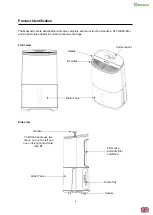4
First Steps
When you first receive your dehumidifier, it is important you follow the steps below carefully.
1. Before putting your dehumidifier into operation for the first time, the instruction manual should be
studied carefully.
2. You should check your dehumidifier and its box and packaging for any transport damage. In case of
damage you should inform the sender immediately.
3. Remove the dehumidifier from its box and packaging.
Keep hold of the box and packaging should your dehumidifier need to be transported for a service or
repair in the future. Cut through the adhesive tape and fold up the box to make it easier to store.
4. Before turning the dehumidifier on, leave it to stand for 6 hours. This will allow any refrigerant that
may have moved during transit to settle.
4. Choose where you would like to locate your dehumidifier (see page 5 for advice). This dehumidifier
has been carefully designed allowing you to place the dehumidifier as close to a wall as you wish.
5. Insert the H13 HEPA filter that has been provided with your dehumidifier. This will enable air
purification as well as dehumidification. For instructions on how to do this, see page 15.
6. Plug the dehumidifier into the mains and turn it on using the Power Button. When the dehumidifier is
first switched on a number will appear on the display. Allow the dehumidifier to gauge an accurate
reading of the humidity level in the environment it is situated in for the first 10 minutes.
7. Use page 5 to determine the correct setting for your dehumidifier usage.
8. If you have any further questions regarding the setup of your dehumidifier, please feel free to contact
us on +49911 88080553or contact your local dealer.