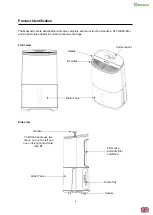17
Trouble Shooting
Trouble
Solution
The dehumidifying indicator is flashing
The dehumidifier is checking the humidity level
to see if it has risen above your target
– see
pages 8 and 9 for more information
The buttons no longer bleep when pressed
The dehumidifier is in night mode. To remove
night mode, press the night mode button once
There are no lights on the display apart from
the night mode indicator
The dehumidifier is in night mode. To remove
night mode, press the night mode button once
‘AP’ is showing on the display
AP stands for ‘Air Purification Mode’. See page
9 for more information
‘SL’ is showing on the display
The dehumidifier is in smart laundry mode. See
page 9 for more information
E1 flashes every 30 seconds on the display
Please contact Meaco
E2 flashes every 30 seconds on the display
Please contact Meaco
L3 slowly flashes on the display
The environment the dehumidifier is being used
in is too warm. Make sure the dehumidifier is
being used in 40°C or less
L4 slowly flashes on the display
The environment the dehumidifier is being used
in is too cold. Make sure the dehumidifier is
being used in 2°C or more
The dehumidifier does not operate
Make sure the dehumidifier is plugged in to the
mains and press the power button once
The dehumidifier does not dehumidify /
collects little water
The temperature is either too cold or too warm,
make sure the dehumidifier is being used in an
environment between 5°C and 35°C
The humidity level is already very low
– below
45%rh the dehumidifier will not collect much
water as there isn’t enough moisture in the
environment