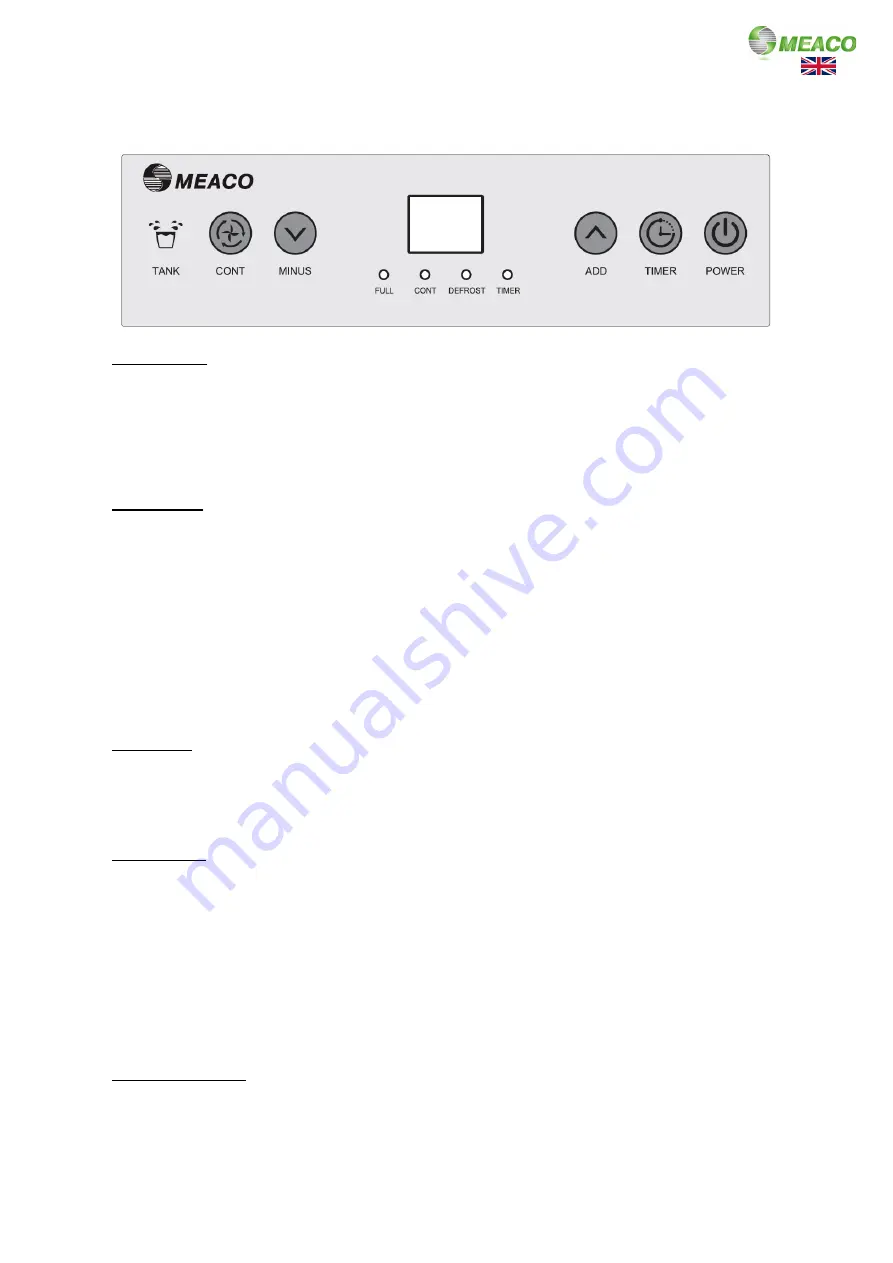
9
CONTROL PANEL AND OPERATION
----------------------------------------------------------------------------------------------------------------------------- ----------
Power button
Press the power button to turn the dehumidifier on. The LED lights will display, and the dehumidifier
will automatically enter continuous mode. The display screen will show the relative humidity level.
The compressor is on. Press the power button again to enter standby mode
– the compressor will
turn off and the display screen will show ‘- -‘.
Timer button
Press the timer button whilst the dehumidifier is in standby mode to set an on timer. Use the minus
and add buttons to set the number of hours in which you want the dehumidifier to turn on. Once the
count down has finished, the fan and compressor will turn on.
Press the timer button whilst the dehumidifier is running to set an off timer. Use the minus and add
buttons to set the number of hours in which you want the dehumidifier to turn off. Once the count
down has finished, the fan and compressor will turn off.
Press the timer button for three seconds to see the current temperature. After ten seconds the display
screen will change back to the relative humidity.
Add button
Use the add button to increase the set target humidity level. With each press the humidity level will
increase by 5%rh.
Minus button
Use the minus button to decrease the set target humidity level. With each press the humidity level
will decrease by 5%rh
Note
: the default target humidity level is 50%rh. The add and minus button will move through the
humidity levels the following order:
20% - 25% - 30% - 35% - 40% - 45% - 50% - 55% - 60% - 65% - 70% - 75% - 80% - 85% - 90%
Continuous button
In continuous mode the dehumidifier will continue to run until the setting is changed, the dehumidifier
is manually turned off or the timer has finished (regardless of the humidity level).















