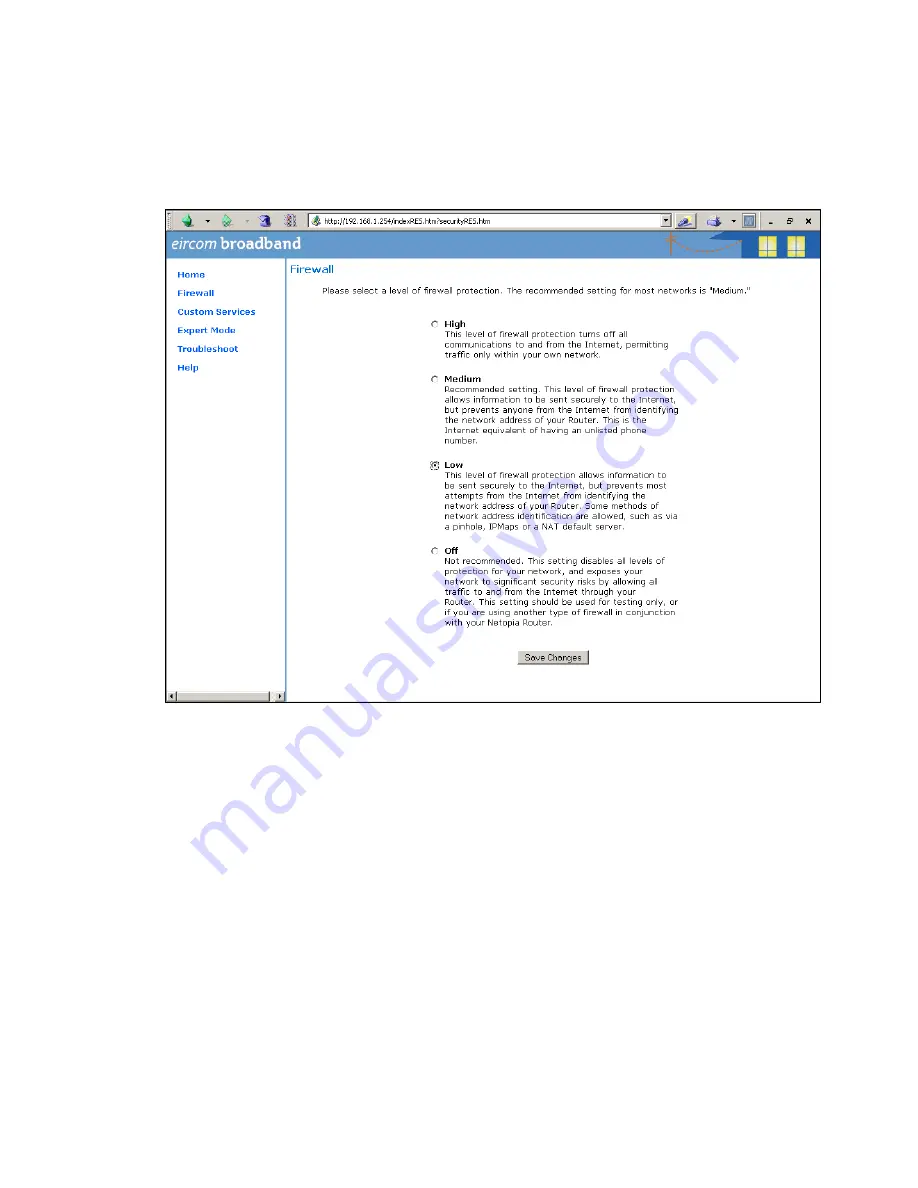
Opera 240 System Manual
DM 1030
Page 74
Step 2
Lower the level of Firewall protection
Click on the link Firewall in the top left corner of this page and the following screen
will be displayed
Set the level of firewall protection to LOW and press the button ‘Save Changes’.