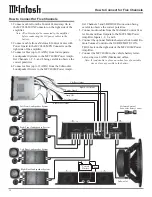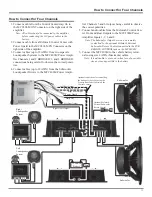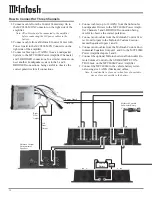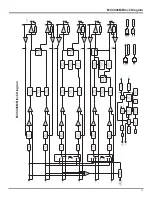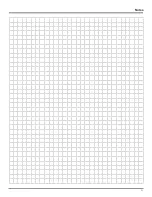6
Installation
Installation
It is recommended that a professional who is skilled in all
aspects of installation and operation install the MCC406M
and any associated mobile audio equipment.
Amplifier Ventilation
Always provide adequate ventilation for the MCC406M.
The amplifier requires an adequate airflow into the cooling
fans, which are located on the left side of the amplifier. The
warm air exits the amplifier through vents on the heatsinks.
See figure 1. Be sure to provide at least 1-1/2 inches clear-
ance in front of the cooling fans and 1 inch clearance at the
sides of the heatsinks.
The cooling fans are controlled by temperature sensors,
attached to the interior of the tunnel. The fans are normally
off. If the program material contains sustained loud pas-
sages demanding high power, the fans will turn-on to in-
crease cooling. If cooling is still not sufficient, additional
heating will shut down the amplifier internal power supply
completely and the Power Guard LEDs will light. The fans
will continue to run and once normal temperatures are re-
stored, operation will resume.
The amplifier can be mounted vertically or horizontally
and may be located under a seat if adequate clearance is
available. The preferred installation method is to mount the
amplifier directly to the vehicle main frame using the hard-
ware supplied with the amplifier.
It is not recommended that the amplifier be mounted
under the hood or in a location where it will be directly ex-
posed to the elements. The openings in the fan housings
and heat tunnel vents can allow internal components to be
damaged by exposure to water, chemicals or any form of
road dust or debris.
Removing the Glass Panel
To access the MCC406M Controls, remove the glass panel
by removing the four hex bolts with the supplied 3/32” hex
key. See figure 2. Attach the supplied suction cup to the top
center of the glass panel and carefully raise it high enough
to put your hand under. Temporarily place the removed
glass panel in a safe place, remove the suction cup and
save it for future use.
Removing the End Caps
To access the MCC406M Connecting Terminal Blocks, re-
move the Glass Panel first (the above step) and then re-
move the Phillips Screws holding the End Caps on both
sides of the amplifier and lift the end caps off. See figure 3.
Remove Top Cover Screws
Remove Top Cover Screws
Figure 2
Remove End Cap Screws
Remove End Cap Screws
Figure 3
Cool Air
Warm Air
Warm Air
Figure 1
Cool Air
Содержание MCC406M
Страница 13: ...13 How to Connect for Three Channels Left Loudspeaker System Right Loudspeaker System Subwoofer ...
Страница 19: ...19 MCC406M Block Diagram MCC406M Block Diagram ...
Страница 20: ...20 ...
Страница 21: ...21 Notes ...