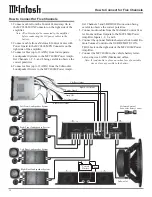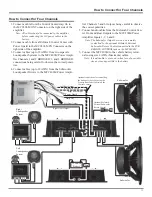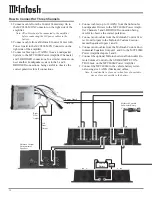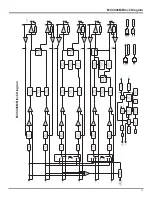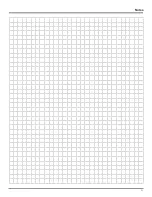11
(-)
(+)
(-)
(+)
How to Connect for Four Channels
How to Connect for Four Channels
1. Connect a cable from the Control Center Amp On to
the MCC406M ON Connector on the right side of the
amplifier.
Note: All cables should be connected to the amplifier
before connecting the DC power cables to the
battery.
2. Connect a cable from a McIntosh Control Center with
Power Guard to the MCC406M PG Connector on the
right side of the amplifier.
3. Connect cables (up to 12 AWG) from two separate
Loudspeaker Systems to the MCC406M Power Ampli-
fier Channels 1 and 2 BRIDGED; 3, and 4 BRIDGED
connections being careful to observe the correct polari-
ties.
4. Connect cables (up to 12 AWG) from the Subwoofer
Loudspeaker Drivers to the MCC406M Power Ampli-
fier Channels 5 and 6 Outputs being careful to observe
the correct polarities.
5. Connect audio cables from the McIntosh Control Cen-
ter Front and Rear Outputs to the MCC406M Power
Amplifier Inputs 1, 2, 3 and 4.
Note: The Subwoofer Output Level can be remotely
controlled by the optional McIntosh External
Subwoofer Rotary Control connected to the SUB
REMOTE CONTROL jack on the MCC406M.
6. Connect the MCC406M to the vehicle battery termi-
nals using size 4 AWG (Maximum) cables.
Note: It is advisable to place an in-line fuse of a suitable
size as close as possible to the battery.
Left Front Output
Right Front Output
Power Guard
Amp ON
Vehicle
Battery
+
-
Fuse
Left Rear Output
Right Rear Output
Right
Loudspeaker
System
Left
Loudspeaker
System
Subwoofer
Subwoofer
Optional connections for controlling
the Subwoofer Level by using the
Front to Rear Fader Control on the
Control Center
Optional McIntosh
External Subwoofer
Rotary Control
(Subwoofer Level)
Содержание MCC406M
Страница 13: ...13 How to Connect for Three Channels Left Loudspeaker System Right Loudspeaker System Subwoofer ...
Страница 19: ...19 MCC406M Block Diagram MCC406M Block Diagram ...
Страница 20: ...20 ...
Страница 21: ...21 Notes ...