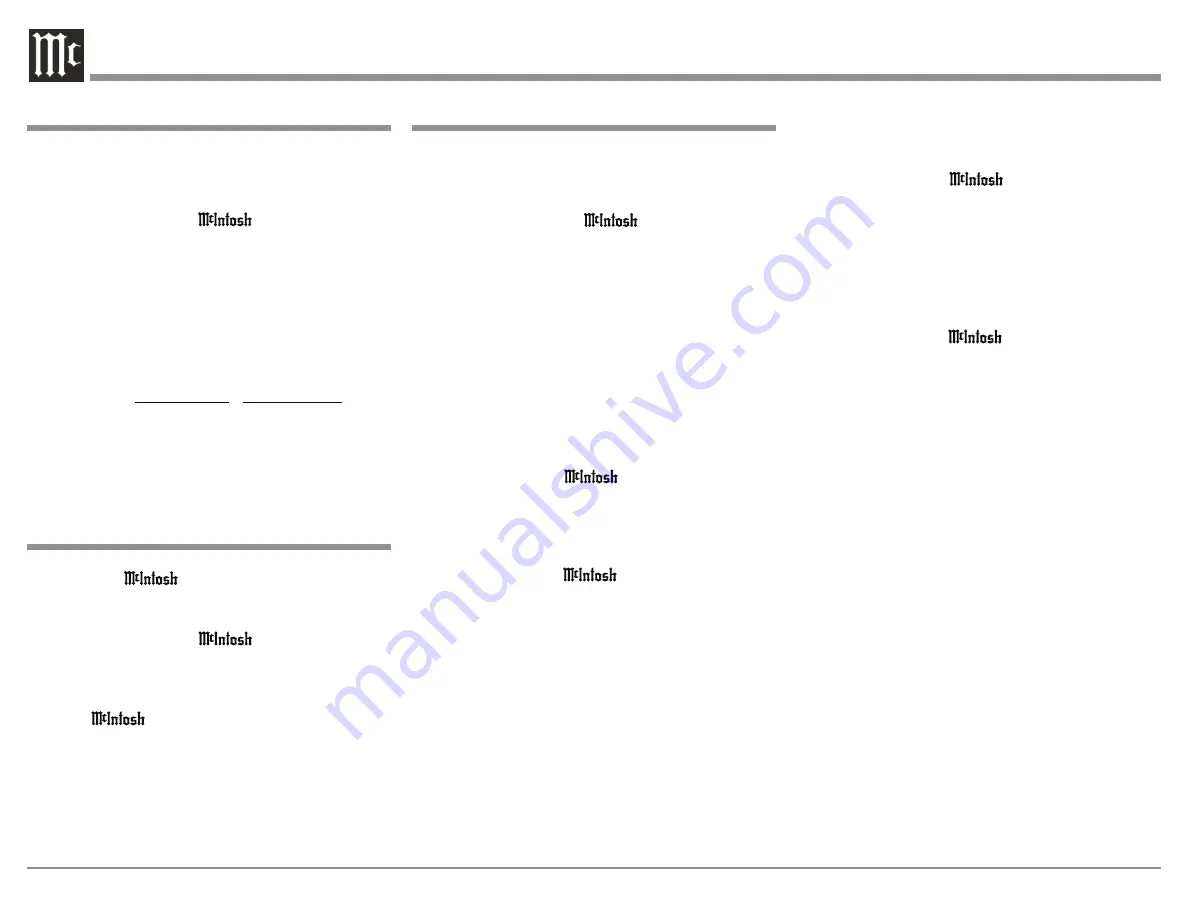
4
Delete Learned Commands
If at any time it becomes desirable to remove previous-
ly learned commands for a given Device (TV, CABLE
or AUX) perform the following the steps below:
1. Press and hold in the DEVICE Push-button for
about 4 seconds, the LED will flash
twice.
2. Using the Numeric Push-buttons on the HR085,
enter in the Code Number for the selected device
(TV, CABLE or AUX). This will remove the
stored commands for the device. In this example,
the commands previously store for the AUX
Device will be deleted by entering code number
3009:
DEVICE NAME CODE NUMBER
TV
1009
CABLE
2009
AUX
3009
The DEVICE AUX LED will flash twice indicating
the stored commands have been deleted.
Reset the HR085 to default Settings
To remove all previously made changes to the DE-
VICE settings ,TV, CABLE and AUX perform
the following the steps below:
1. Press and hold in the DEVICE Push-button for
about 4 seconds, the LED will flash
twice.
2. Using the Numeric Push-buttons on the HR085,
enter in the Code Number 9999.
The LED will flash twice.
HR085 Hex Code Table
Before implementing the procedures below, it is
important to make sure the HR085 in the McIntosh
Mode:
1. Press and hold in the DEVICE Push-button for
about 4 seconds, the LED will flash
twice.
The following HR085 information (and the table on
the next page) is intended to be used by McIntosh
Dealers and Professional A/V Custom Installers.
While most McIntosh models utilize the “Normal”
Remote Control Codes, a few models utilize the “Al-
ternate” Remote Control Codes. To change the HR085
from
“Normal (page 1)” to “Alternate (page 2)”
Control Codes perform the following step:
1. Press and hold the SELECT and number 2 Push-
buttons simultaneously (for about 8 seconds) until
the Device Select LED flashes twice.
To change the HR085 back to the Normal Control
Codes perform the following step:
2. Press and hold the SELECT and number 1 Push-
buttons simultaneously (for about 8 seconds) until
the Device Select LED flashes twice.
The HR085 Remote Control has stored into its mem-
ory additional special Control Codes used in previ-
ous McIntosh Remote Controls. These stored Control
Codes can be used for the purpose of learning the
commands for programming other Remote Control(s)
and/or Remote Control Systems. For example, to learn
the Control Code for selection of the “DVD” Input on
the HR070/071 Remote Controls using the “Normal
Control Codes” perform the following steps:
Note: Refer to the top row of information on the
chart on the next page to select “Remote
Control Model” and “Normal” or “Alternate”
Code by entering the “Page _ number” in the
steps.
1. Press and hold the SELECT and number 3 Push-
buttons simultaneously (for about 8 seconds) until
the Device Select LED flashes twice.
2. To learn the “DVD” Input Command press the
numeric keypad “8” to send out the IR Command
to select the DVD Input.
To change the HR085 back to the Normal Control
Codes perform the following step:
2. Press and hold the SELECT and number 1 Push-
buttons simultaneously (for about 8 seconds) until
the Device Select LED flashes twice.





















