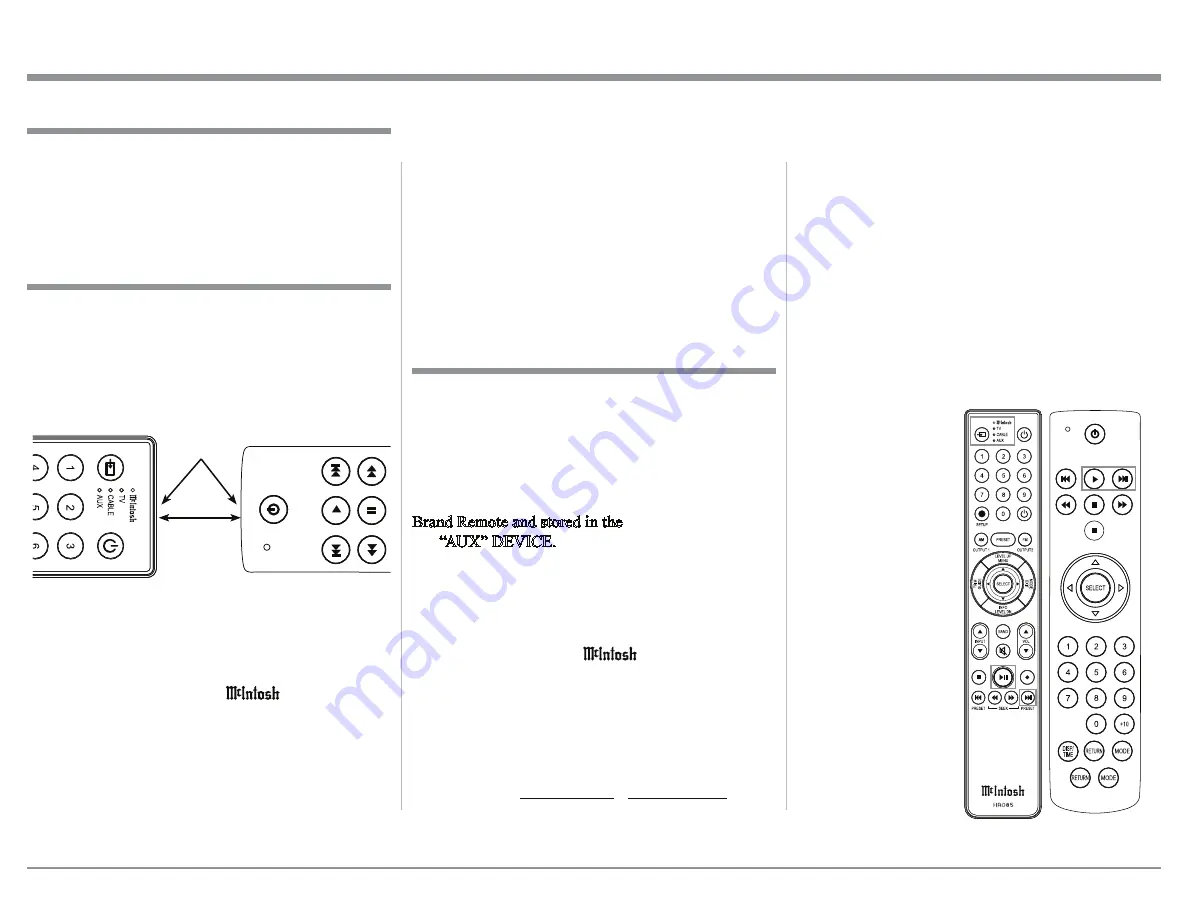
3
3. The AUX LED will flash twice, followed by
all four LEDS illuminating.
4. On the HR085, press and release the
f
(Play)
Push-button and three LEDs (TV, CABLE or
AUX) will be illuminated.
5. Then press and hold in the
f
(Play) Push-
button on the Other Brand Remote until the
TV and CABLE LEDs extinguish and just the
AUX LED will be illuminated momentarily.
6. All four LEDs will illuminate on the HR085
Remote Control indicating it is now ready to
learn an additional command(s).
7. Repeat steps four and five, except this time
press the
(Next) Push-button in place of the
f
(Play) Push-
button.
8. When the AUX
LED illuminates,
quickly press the
DEVICE Push-
button until the
AUX LED flashes
twice. This will
store the two
learned commands
f
(Play) and the
(Next).
9. The HR085
Remote Control
returns to nor-
mal operation.
By pressing the
DEVICE twice
(AUX LED will
illuminated) and
the newly learned
transport commands can sent.
A successful learning process requires adequate IR
Signal Strength, both sending and receiving, from the
McIntosh HR085 and the other Brand Remote Con-
trol. Please make sure the Remote Controls have fresh
batteries installed and functioning correctly with their
respective component(s) before proceeding.
Signal Strength Test
Preliminary Step
First perform the following test with the HR085 Re-
mote Control and other Brand Remote Control before
attempting to have the HR085 learn commands from
them.
1. Referring to figure 2, position the remote controls
as illustrated.
2. The HR085 IR sensor must be receiving an
adequate IR signal for the learning process to be
successful.
3. Press and hold in the DEVICE Push-button for
about 4 seconds, and the LED will flash
twice. This indicates the HR085 Remote Control
is in the Programming Mode. Immediately press
the following number Push-buttons:
9, 1, 0, 0
4. Press and hold in one of the Push-buttons on the
“Other Brand Remote”.
5. One or more of the DEVICE LEDs on the HR085
All of the Push-buttons on the HR085 Remote Control
except for the DEVICE Push-button, may be used to
store RC Commands. Before proceeding make sure
the Remote Controls have fresh batteries installed
and the optimum position has been determined. In
the following example, the
f
(Play) and the
(Next)
transport commands will be learned from the Other
Brand Remote and stored in the HR085 Remote Con-
trol “AUX” DEVICE. Refer to figure 3 and perform
the following steps:
Note: It is important to perform the learning/storing
steps at a moderate pace, thus preventing drop-
ping out of the Programming Mode.
1. Press and hold in the DEVICE Push-button for
about 4 seconds, the LED will flash
twice.
2. Using the Numeric Push-buttons on the HR085,
enter in the Programming Code for the selecting
the device (TV, CABLE or AUX) in which the
learned commands will be stored, enter 3004:
Note: The AUX Device will be using in this example.
DEVICE NAME CODE NUMBER
TV
1004
CABLE
2004
AUX
3004
Learning Commands
How to use the HR085 Learning Capabilities
HR085
Other Brand Remote
2-5cm
Figure 2
IR Signal
Send/Receive
Locations
will illuminate (the four LEDs function like a
signal strength meter). Change the position of
the HR085 or the other brand remote control, to
illuminate as many of the four LEDs as possible.
After the optimum position has been determined,
do not move either remote control until learning
process has been completed.
6. Press the DEVICE Push-button to exit the
Programming Mode and proceed to “Learning
Commands”.
Other Brand
Figure 3






















