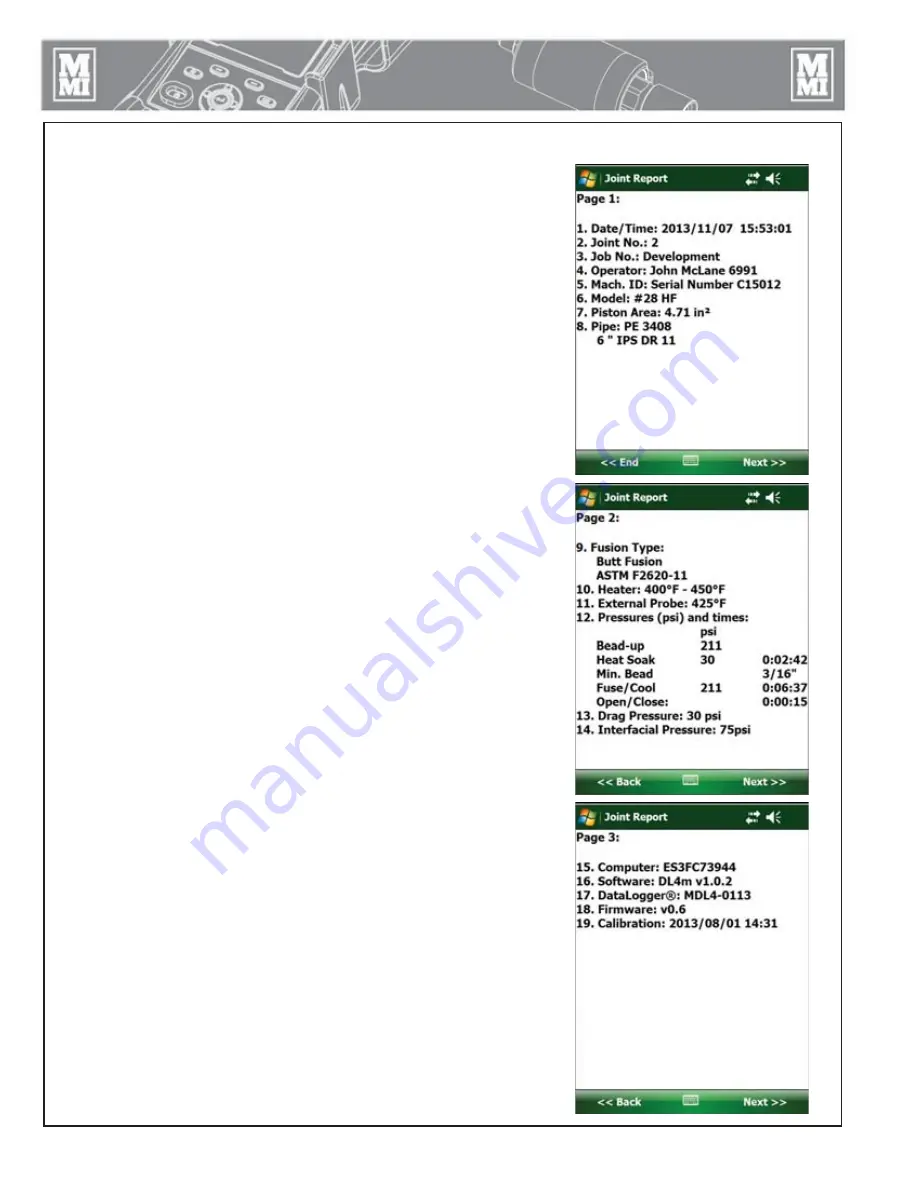
3 - 6
Operation
Setup to Log a Joint (cont’d)
Joint Report
Joint Report page 1 is displayed when logging is completed.
This page shows:
1.
Date and Time
2. Joint
Number
3. Job
Number
4. Operator
5. Machine
ID
6.
Model of Machine
7.
Piston Area of Machine
8.
Pipe: Type with size
Tap
Next >>
or press the
Right Soft Key
to go to page 2.
Tap
<< End
or press the
Left Soft Key
to go back to the main
DataLogger screen.
Joint Report page 2 is displayed.
This page shows:
9.
Fusion Type with Standard used
10.
Heater Temperature Range
11.
External Probe Measurement
12.
Specification Pressures and Times
13.
Recorded Drag Pressure
14. Interfacial
Pressure
Tap
Next >>
or press the
Right Soft Key
to go to page 3.
Tap
<< Back
or press the
Left Soft Key
to go back to the previous
page.
Joint Report page 3 is displayed.
This page shows:
15.
Computer Serial Number
16.
Software and Version Number
17.
DataLogger Serial Number
18.
Pressure Sender Firmware Version
19. Calibration
Date
Tap
Next >>
or press the
Right Soft Key
to go to page 4.
Tap
<< Back
or press the
Left Soft Key
to go back to the previous
page.
PH04985-11-14-13
PH04986-11-14-13
PH04987-11-14-13
Содержание Datalogger 4
Страница 1: ...Manual DL13601 Revision C 8 14 Fusion Joint DataLogger Operator s Manual Original Language English 4...
Страница 22: ...4 3 Software DL4c Software User s Guide PH04641 1 24 12 PH04642 1 24 12...
Страница 38: ......
Страница 40: ......














































