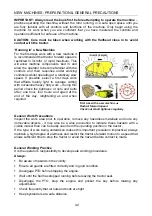31
EDS FUNCTION (EDS Models) / LIFT FLOAT (Non EDS Models)
There are 2 methods available for selection and de-selection of this function; activation via
the control unit
- refer to #1 below,
or
activation via the joystick controls
- refer to #2 below
.
1. Pressing the EDS / Lift Float button will activate the relevant function – when activated
the control unit will emit a single beep, the LED light will illuminate and the screen will
momentarily display ‘LIFT FLOAT
9
’. Pressing the button again will deselect the
function – the control unit will emit a single beep, the LED light will go out and the
screen will momentarily display ‘LIFT FLOAT
X’.
Press and hold in the lower frontal
button (B1) on the joystick control
and roll the right hand thumbwheel
(T2) forwards – the control unit will
emit a single beep, the LED light will
illuminate and the screen will
momentarily display ‘LIFT FLOAT
9
’. To deselect press and hold in
the lower frontal button (B1) on the
joystick control and roll the right
hand thumbwheel (T2) backwards –
the control unit will emit a single
beep, the LED light will go out and
the screen will momentarily display
‘LIFT FLOAT
X
’.
NOTE: When selecting or deselecting
the function, the thumbwheel (T2)
should be allowed to return to its centre
position before releasing the lower
frontal button (B1).
All models with v4.08 software onwards:
With the function engaged subsequent
operation of button B1 on the joystick or the [
9
] button on the control unit will alternately
disable and enable all active floats.
EDS models with pre v4.08 software:
With the function engaged and the rotor running
EDS settings (SOFT – MED – HARD) will automatically be displayed on the control unit
screen and can be scrolled through using button B1 on the joystick or the tick [
9
] button on
the control unit, if the rotor is not running the EDS settings can manually be viewed on the
screen by pressing either [
◄
] [
►
] buttons on the control unit and scrolling to the EDS work
screen.
NOTE: On machines fitted with EDS and Lift Float only one function can be used at
any one time (EDS needs to be Activated/De-Activated via the on-screen menu)
Содержание ECON HEDGEMASTER Mk3
Страница 3: ......
Страница 9: ......
Страница 15: ......
Страница 17: ......
Страница 39: ...22 ARM OPERATION SWITCHBOX CONTROL ...
Страница 43: ...26 ARM OPERATION MONOLEVER CONTROL ...
Страница 53: ...36 ARMHEAD OPERATION JOYSTICK CONTROLS ...
Страница 54: ...37 ARMHEAD OPERATION JOYSTICK CONTROLS ...