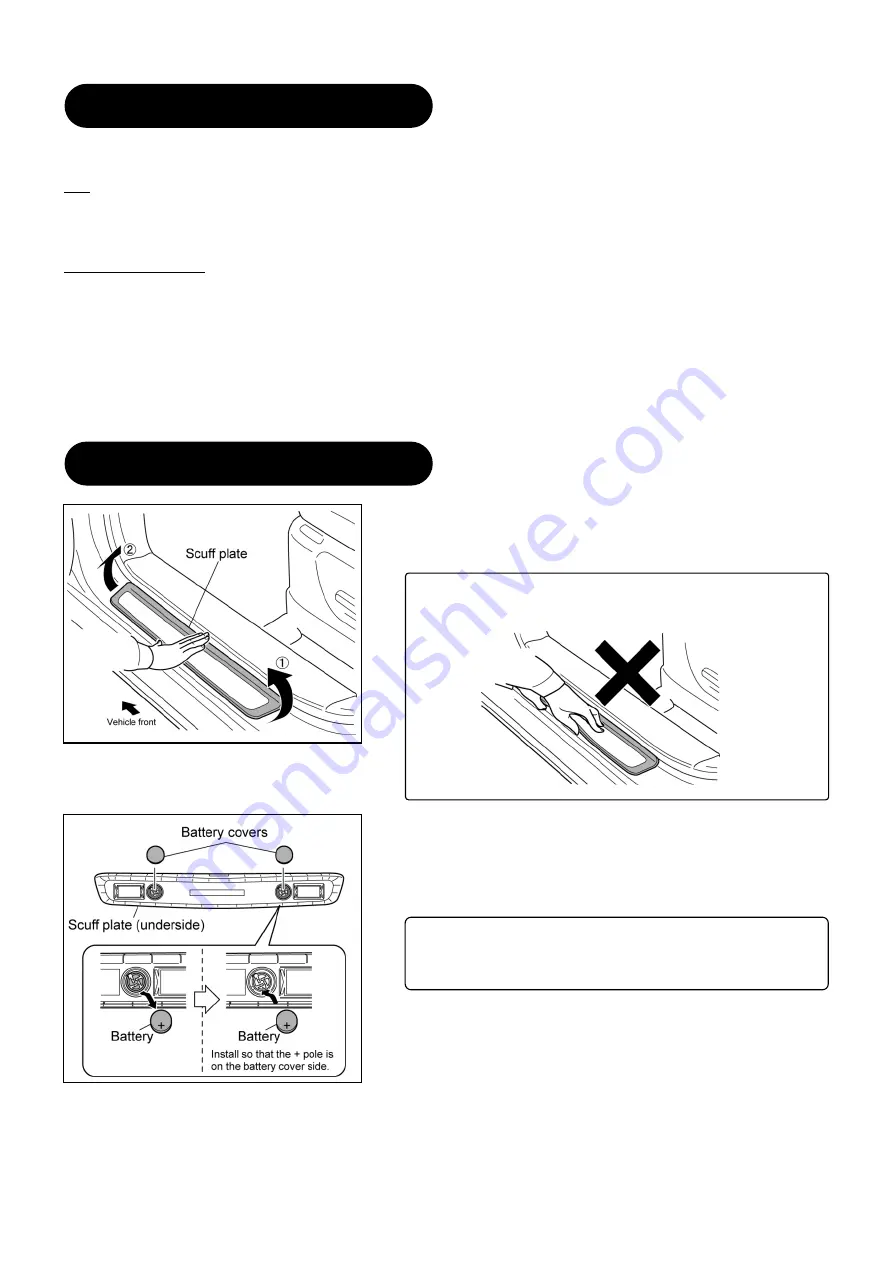
6
Be sure to observe the following when using and handling (cleaning) the illuminated scuff plates.
Use
Check that the illumination turns on when the door is opened, and that it automatically switches off after
approximately 30 seconds.
Cautions on handling
If the parts become dirty, wipe them clean with a soft cloth which has been moistened with diluted neutral
detergent.
When wiping the scuff plates, they may move forward or back by about 2mm, but this is the allowable margin of
movement required for removing and installing the scuff plates and is not the sign of a defect.
Keep items such as clocks, precision machinery, magnetic recording devices and electronic recording devices
away from the magnets.
1. Press down on the middle of the scuff plate with one hand.
2. Remove the scuff plate by first lifting up the rear end of the scuff
plate, and then lifting up the front end.
3. Turn the scuff plate upside-down, and then remove the battery
covers.
4. Take out the batteries, and insert fresh batteries.
5. Install the battery covers.
6. CAUTIONS ON HANDLING
7. BATTERY REPLACEMENT
Do not lift up the scuff plate from the outside edge.
This will result in damage to the scuff plate.
Batteries: Lithium CR 2320 batteries/2 per scuff plate
(Total 4 batteries per vehicle)

























