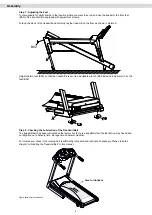22
Cockpit
Step 3: Training Start
Press “START” on the display or the START key on the keypad to start the training session.
Pausing the Training Session
To temporarily interrupt the current training session, press “PAUSE” on the display or press the PAUSE key on the keypad. To end the
pause and resume training, press “CONTINUE” or the START key on the keypad.
Training End
The training session ends automatically when the set training target is reached.
To end the training prematurely, press “STOP” on the display or press the STOP key on the keypad.
The treadmill will stop and the display will show a summary of the training values for the training completed.
Training Programs
Here the user can choose from 36 pre-set training profiles.
Step 1: Program selection
Turn on the treadmill and press “All Exercises” on the home screen.
Now select “Training Programs”.
Step 2: Selecting the Training Profile
In the upper part of the display you can now select the desired training profile from P1 to P36 by swiping the available options to the
right or left and then pressing the desired profile. The selected profile is brightly illuminated and the incline and speed for that profile will
be displayed graphically
Step 3: Setting the Time
In the lower part of the display you can select the desired training time from 5 to 60 minutes in 1-minute increments.
Step 4: Training Start
Press “START” on the display or the START key on the keypad to start the training session.
Pausing the Training Session
To temporarily interrupt the current training session, press “PAUSE” on the display or press the PAUSE key on the keypad. To end the
pause and resume training, press “CONTINUE” or the START key on the keypad.
Training End
The training session ends automatically when the set training target is reached.
To end the training prematurely, press “STOP” on the display or press the STOP key on the keypad.The treadmill will stop and the
display will show a summary of the training values for the training completed.
Содержание RunMaxx 7.4 T
Страница 1: ...ENG RunMaxx 7 4 T Treadmill I N S TA L L AT I O N O P E R AT I N G M A N U A L ...
Страница 23: ...23 ENG Cockpit ...
Страница 36: ...36 Exploded Drawing ...
Страница 37: ...37 ENG Exploded Drawing ...
Страница 40: ...Notes 40 ...
Страница 41: ...41 ENG Notes ...
Страница 44: ...Maxxus Group GmbH Co KG Nordring D 64521 Gross Gerau Germany E Mail info maxxus com www maxxus com ...