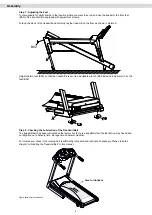11
Select a suitable place for your training device which when in operation leaves a free safety area behind the
device measuring a minimum of 200 cm long and which is at least the width of the treadmill.
Furthermore, whilst training on the treadmill you will require a minimum safety area of 100cm down each side of
the treadmill and a safety area stretching at least the width of the treadmill for a minimum of 50cm in front of the
treadmill.
To protect the treadmill from being used by unauthorised third parties, always remove the mains cable and the
safety key when not in use and keep them stored away in a separate place and out of the reach of unauthorised
persons, such as children.
Mains Connection
Disabling Function
Mains Cable
Connect the power cable to an electrical socket.
The device may only be plugged-in to grounded socket which has been installed by a
professional electrician. Do not use multiple sockets to connect the treadmill. If you need
to use an extension cable, it must comply with the VDE or equivalent guidelines.
Main Switch
The main switch is located next to the power connection on the front of the treadmill. This
switch is used to turn the treadmill on or off.
Switch position “I”
= treadmill switched on
Switch position “0”
= treadmill switched off
Fault-Current Switch (depending on the model)
There is a fault-current button-switch next to the main switch on the front of the motor
cover to prevent the treadmill from being damaged by electrical surges in the network.
This button-switch is triggered off by if a surge in the electrical supply occurs and acts as
a circuit breaker. In this case the treadmill will be completely switched off. If this occurs,
switch off the treadmill at the main switch, and pull the mains cable out of the socket
with the plug. Press the button on the fault-current switch back in. Re-connect the mains
cable with the plug and switch the treadmill back on at the main switch.
Fuse (depending on model)
To protect the treadmill from damage caused by overvoltage of the mains there is a fuse
next to the main switch on the front of the engine cover. This breaks the circuit in the
event of an overvoltage, the treadmill is completely switched off. If this happens, turn
off the treadmill with the main power switch and unplug the power cable from the wall
socket. Check the fuse and replace if necessary. Then re-connect the power cable to the
socket and switch the treadmill back on using the main switch.
May vary depending on the model
Main Switch
Mains cable
connection
Fuse
Safety Distance
Содержание RunMaxx 7.4 T
Страница 1: ...ENG RunMaxx 7 4 T Treadmill I N S TA L L AT I O N O P E R AT I N G M A N U A L ...
Страница 23: ...23 ENG Cockpit ...
Страница 36: ...36 Exploded Drawing ...
Страница 37: ...37 ENG Exploded Drawing ...
Страница 40: ...Notes 40 ...
Страница 41: ...41 ENG Notes ...
Страница 44: ...Maxxus Group GmbH Co KG Nordring D 64521 Gross Gerau Germany E Mail info maxxus com www maxxus com ...