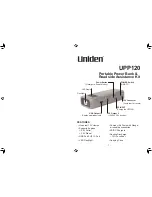Vengeance
3
User
’s Manual
Hardware and Installation
1
7
2.4.11
Serial ATA Connectors (SATA1~4)
These Serial Advanced Technology Attachment (SATA) connectors are for high-speed
SATA interface ports. They are computer bus interfaces for connecting to devices such
as serial ATA hard disk drives. Each SATA connector supports a single SATA device.
Pin
Signal
Pin
Signal
SATA1~4
1
GND
2
TX+
3
TX-
4
GND
5
RX-
6
RX+
7
GND
2.4.12
Front Panel Bezel Connector (JP11)
Power LED
:
This 3-pin connector (Pin 1, 3, 5) connects a LED indicator to the system power switch on
the case. Pin 1 is assigned as +, and Pin 3, Pin 5 as -. The Power LED lights up when the
system is powered ON.
External Speaker and Internal Buzzer Connector
:
This 4-pin connector (Pin 2, 4, 6, 8) can be connected to the case-mounted speaker unit
or internal buzzer. While connecting the CPU card to an internal buzzer, please short pins
2-4; while connecting to an external speaker, you need to set pins 2-4 to Open and
connect the speaker cable to pin 8 (+) and pin 2 (-).
ATX Power On/Off Button
:
This 2-
pin connector (Pin 9, 10) connects the front panel’s ATX power button to the CPU
card, which allows users to control ATX power supply to be power on/off.
System Reset Switch
:
This 2-pin connector (Pin 11, 12) can be connected to the case-mounted reset switch that
reboots your computer instead of turning OFF the power switch. It is a better way to
reboot your system for a longer life of the system’s power supply.
HDD Activity LED
:
This connection is linked to hard drive activity LED on the control panel. LED flashes
when HDD is being accessed. The 2-pin connector (Pin 13, 14) connects the hard disk
drive to the front panel HDD LED, Pin 13 assigned as -, and Pin 14 as +.