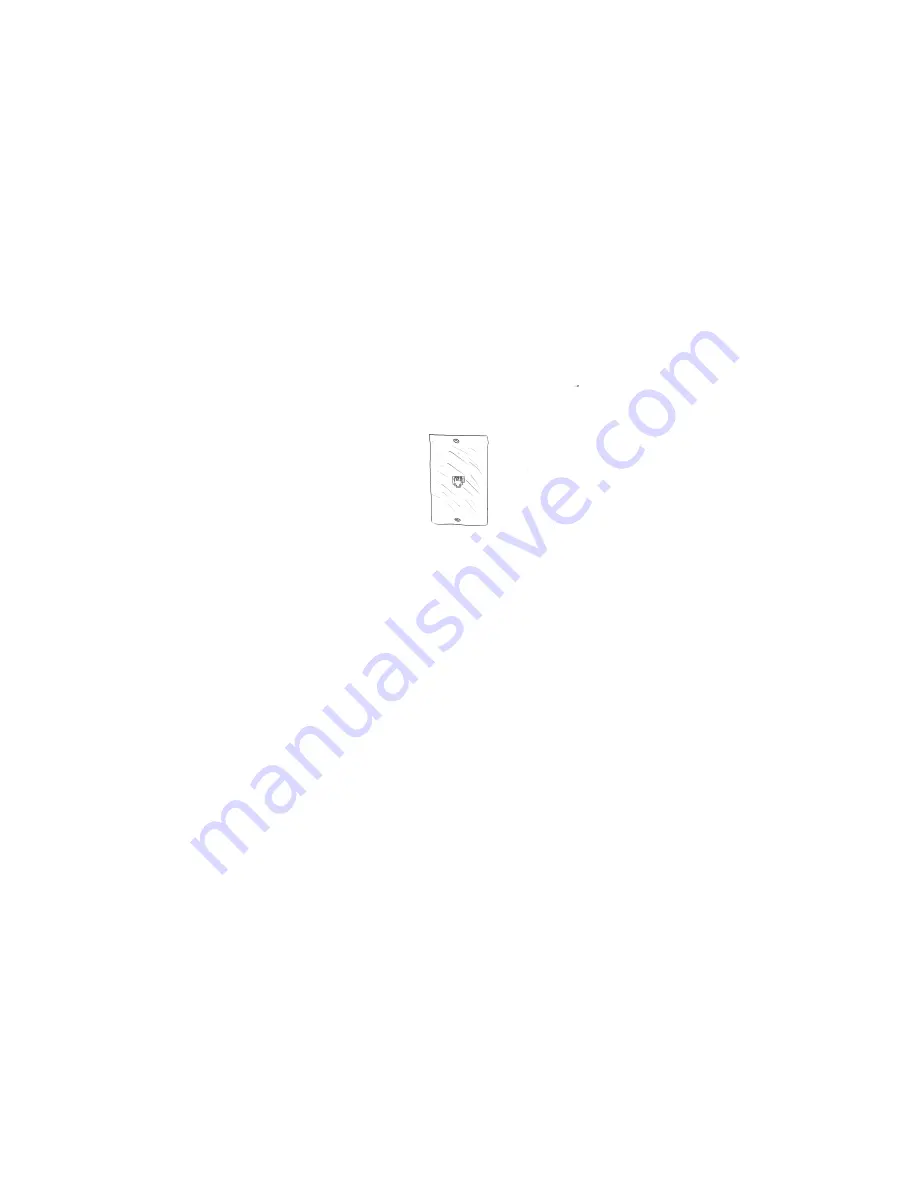
11
You may also want to plug the SAU-1900E’s AC power supply into another outlet
that is different from the radio transmitter.
Modular Jack Requirements
The SAU-1900E uses two RJ-11 type modular jacks (RJ-11 jack, shown below).
These types of jacks are very convenient for connecting and disconnecting phones to your
SAU-1900E, and connecting the SAU-1900E to an existing telephone network in your
house or business. However, it is possible that where the SAU-1900E is to be used,
another type of jack or even bare wire connections could be used instead. If this is the
case, please contact the dealer where you purchased your SAU-1900E or your local
service company for the appropriate adapters and instructions for their use.
Desktop Installation
Installing your SAU-1900E on a desktop is very easy.
Simply
place
the
SAU-1900E on any flat, horizontal, stable surface, such as a desktop or table. Then
proceed to the section entitled
connecting the SAU-1900E to Your Telephone(s)
.












































