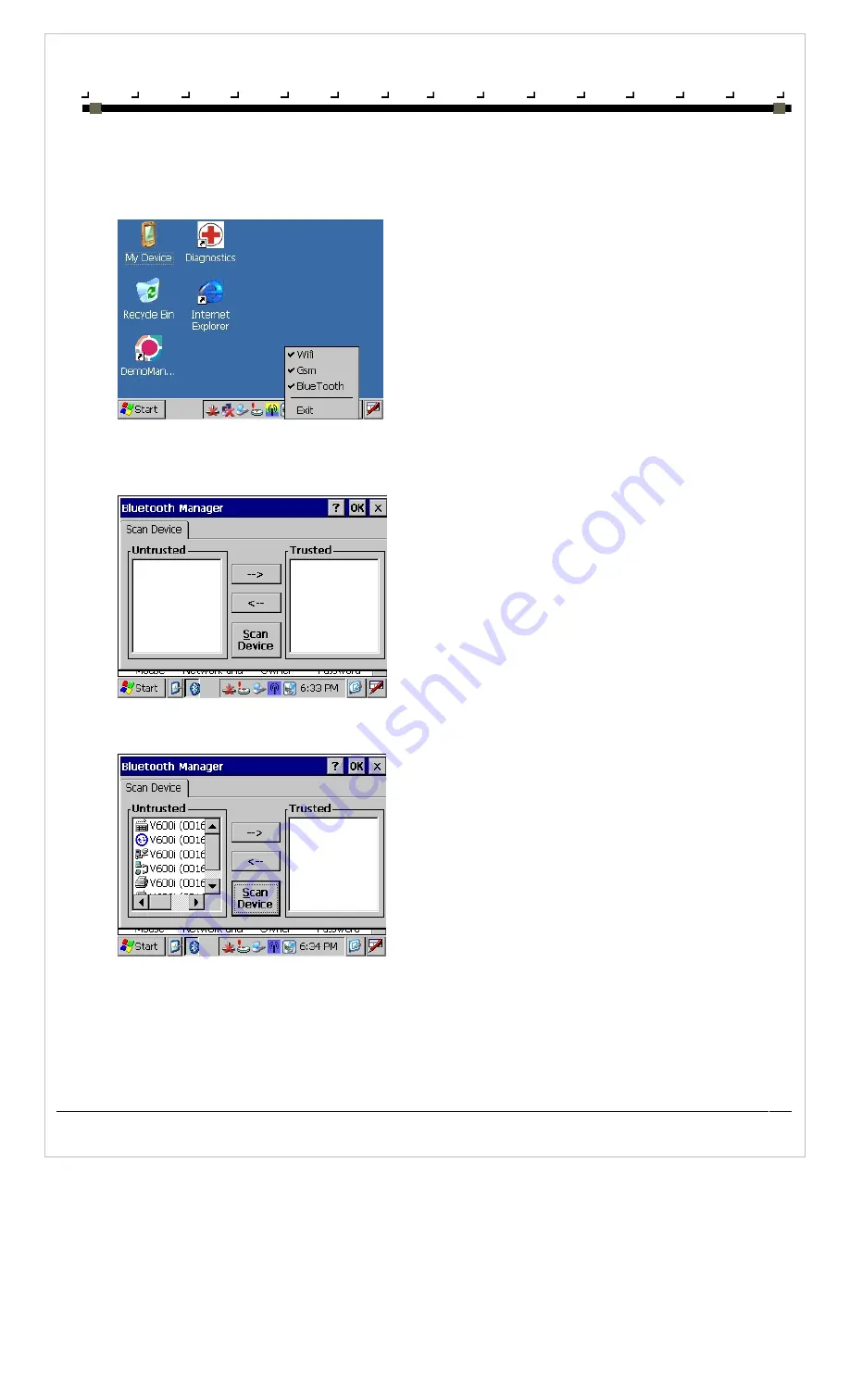
C H A P T E R 3
N E T W O R K S , C O M M U N I C A T I O N S A N D C O N N E C T I O N S
Product User Guide
26
Using Bluetooth
The iDLMax is fitted with a Bluetooth module. By default, this Bluetooth module is disabled. The Bluetooth module can be enabled or disabled
programmatically or manually by clicking on the Connectivity icon in the system tray. To enable the module, tap the Connectivity icon and select
Bluetooth. The Bluetooth device will then be switched on and the Connectivity icon will turn to blue. Tapping the Bluetooth option again will
disable the module.
Connecting to an external Bluetooth device
To set up a connection with a Bluetooth device, select Start>Settings>Control Panel, and select the Bluetooth Device Properties. The Bluetooth
Manager window will be displayed.
Ensure the desired external Bluetooth device is turned on or enabled and Tap the Scan Device button. All available Bluetooth devices will be listed
in the Untrusted column of the Bluetooth Manager window.
Содержание iDLMax
Страница 2: ...Product User Guide Jan 2009 ...
Страница 4: ......
Страница 9: ...P R E F A C E A B O U T T H I S G U I D E Product User Guide 6 ...
Страница 10: ......
Страница 21: ...C H A P T E R 1 G E T T I N G T O K N O W Y O U R I D L M A X Product User Guide 11 ...
Страница 22: ...Product User Guide 12 ...
Страница 26: ...C H A P T E R 2 I D L M A X C O N F I G U R A T I O N S Product User Guide 16 ...
Страница 27: ...Product User Guide 17 ...
Страница 38: ...C H A P T E R 3 N E T W O R K S C O M M U N I C A T I O N S A N D C O N N E C T I O N S Product User Guide 28 ...
Страница 39: ...Product User Guide 29 ...
Страница 44: ...Product User Guide 34 ...
Страница 47: ...A P P E N D I X B A C C E S S O R I E S A N D P E R I P H E R A L S Product User Guide 37 ...
Страница 48: ...Product User Guide 38 ...
Страница 51: ...Product User Guide 41 ...






























