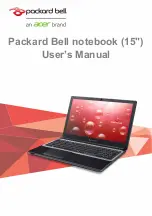Section 4 UPGRADING YOUR NOTEBOOK
4-9
9.
Pull the DIMM module out of the memory socket. Be
sure to reserve the DIMM for the future use.
10. Install the DIMM module into the memory socket. The
DIMM will only fit in one orientation. Slide the DIMM at
an angle of approximately 30 degrees into the empty
memory socket. Then press it firmly so that the contact
edge is driven into the receiving socket.
11. Pivot the DIMM until the latches on both sides of the
socket snap into place. At the time, you will feel a click.
12. Put the keyboard back to its original face-up position. Be
aware of the flexible PCB connected to the keyboard.
The keyboard should now be locked by the spring-loaded
latches.
You have just completed the memory upgrade.
Note:
Notice the notches
on the DIMM. The
notches should fit
nicely with the
socket.
Memory Socket
Notch
DIMM Module
Illustration 4-6
Содержание VISION 350M
Страница 1: ...i Notebook Vision 350M Vision 450T...
Страница 72: ...AppendixAPRODUCTSPECIFICATION A 1 APPENDIX A PRODUCT SPECIFICATION...
Страница 83: ...AppendixCAGENCYREGULATORYNOTICES C 1 APPENDIX C AGENCY REGULATORY NOTICES...
Страница 89: ...i Notebook Vision 350M Vision 450T...
Страница 165: ...Anhang A PRODUKT SPEZIFIKATIONEN A 1 ANHANG A PRODUKT SPEZIFIKATIONEN...
Страница 178: ...Anhang C HINWEISE ZU BEH RDLICHEN GENEHMIGUNGEN C 1 ANHANG C HINWEISE ZU BEH RDLICHEN GENEHMIGUNGEN...
Страница 184: ...i Notebook Vision 350M Vision 450T...
Страница 260: ...BijlageAPRODUCTSPECIFICATIES A 1 BIJLAGE A PRODUCTSPECIFICATIES...
Страница 273: ...AppendixCAGENCYREGULATORYNOTICES C 1 BIJLAGE C WETTELIJKE MEDEDELINGEN...
Страница 279: ...i Notebook Vision 350M Vision 450T...
Страница 355: ...AnnexeASPECIFICATIONSDUPRODUIT A 1 ANNEXE A SP CIFICATIONS DU PRODUIT...
Страница 368: ...AnnexeCAVISDESORGANISMESDER GLEMENTATION C 1 ANNEXE C AVIS DES ORGANISMES DE R GLEMENTATION...