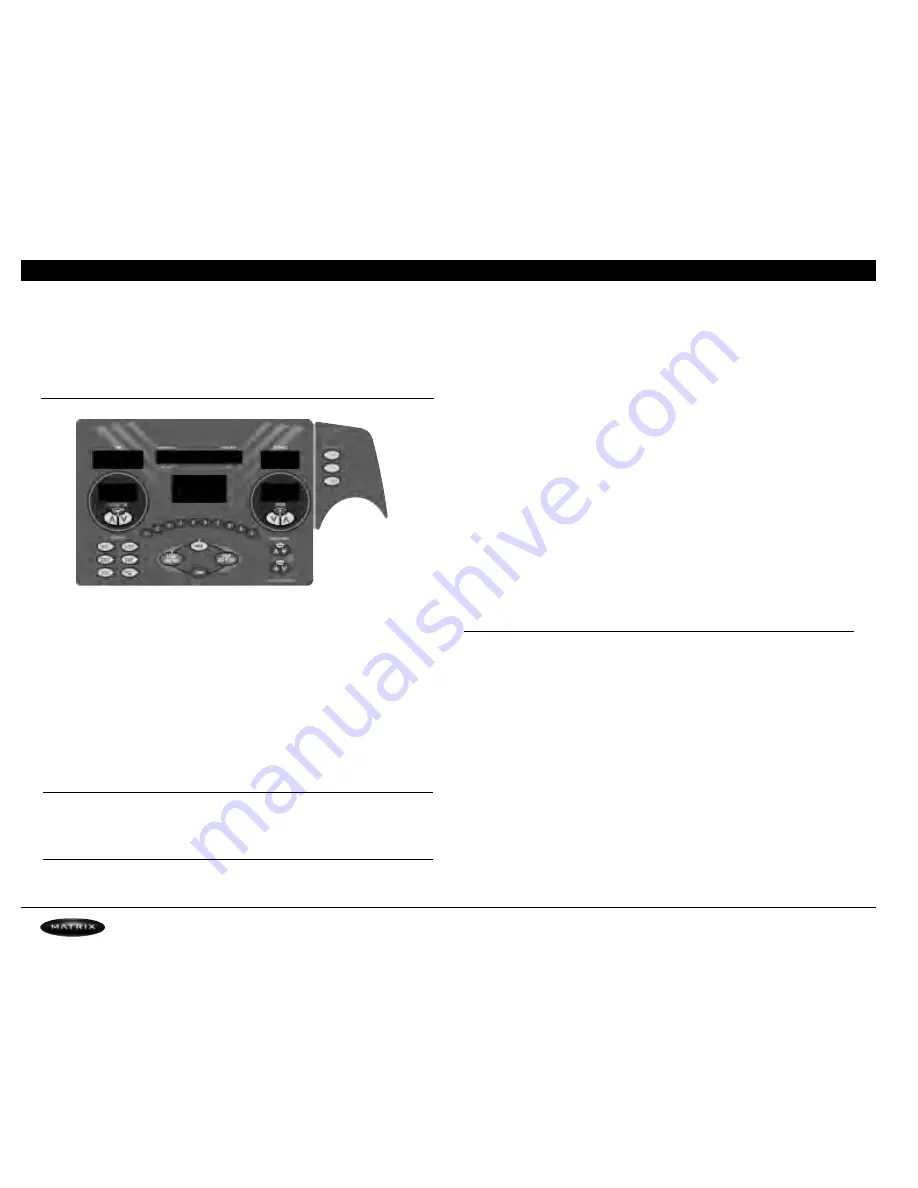
3) Overlay Description and Custom Settings
3.1 THE CONSOLE
PROGRAMS
Simple program view and selection buttons. Seven pr ograms to choose from.
START / QUICK START
One touch Start and Quick Start.
ENTER
Quick entry of information and level selection.
STOP / HOLD TO RESET
Stop Pause and hold for 3 seconds to r eset.
CLEAR
(T5)
Clears number keypad entry.
NUMBER KEYPAD
(T5)
Allows quick information and level selection.
UP / DOWN ELEVATION
Easy information and elevation selection.
UP / DOWN SPEED
Easy information and speed selection.
DISPLAY VIEW
(T5)
These three buttons allow the user to customize the way the unit's infor-
mation and lights are displayed.
ENTERTAINMENT
(T5)
Control the CHANNEL and VOLUME of your attached TV or enter-
tainment system.
3.2 MANAGER CLUB SETTINGS
There are two levels of access to manager screens. The first level of access is obtained by h old-
ing the elevation down, speed up keys. This level only allows access to the Manger scr eens.
3.3 MANAGER SCREEN DESCRIPTION
Manager screens allow the viewing and editing of variables that would be necessary for a club
operator/manager to customize. Unless otherwise noted manager scr eens consist of the initial
screen, the editing or action scr een and the saving scr een. The initial scr een displays the variable
type and in most cases the curr ent value. Edit or actions scr eens are where the editing of the
variable take place. The saving screen indicates the variable is being saved.
To access the Manager Settings press and hold the
ELEVATION DOWN
and
SPEED UP
buttons
for three seconds.
Use the
ELEVATION
or
SPEED UP
and
DOWN
arrows to scr oll through the dif ferent man-
ager settings.
Press
ENTER
to edit the selected manager setting.
Use the
ELEVATION
or
SPEED UP
and
DOWN
arrows to set the variable.
Press
START
to save the selected variable.
*Note
SAVING
will appear in the 7 segment window when the variable is being saved to
memory.
Press
STOP
to exit that segment at any time or pr ess the emergency stop for treadmill use.
3.4 MANAGER SCREENS EXCEPTIONS/DET AILS
Below is a list of functions for each manager setting. Exceptions will be noted in the descrip -
tion for each manager setting:
P0 MAXIMUM TIME (EDIT)
This variable controls the program maximum time.
Active variable displayed in the time seven segment display .
Numeric entry is active.
P1 DEFAULT TIME (EDIT)
This variable controls the default program time.
Active variable displayed in the time seven segment display .
Numeric entry is active.
P2 DEFAULT LEVEL (EDIT)
This variable controls the default program level (may be eliminated in final pr oduct).
Active variable displayed in the time seven segment display .
Numeric entry is active.
P3 DEFAULT AGE (EDIT)
This variable controls the default user age used in the goal heart rate calculations.
7
Содержание MX-T4
Страница 1: ...O W N E R S M A N U A L...
Страница 2: ...T R E A D M I L L...
Страница 16: ...treadmill MX T5 7 Parts Assembly...
Страница 17: ...7 1 T5 Exploded View treadmill MX T5 17...
Страница 23: ...7 3 Assembly Step 1 STEP 1 AN1 AC1 AC2 AC1 N50 CABLE SET treadmill MX T5 23...
Страница 24: ...7 3 Assembly Step 2 STEP 2 C06 C08 treadmill MX T5 24...
Страница 25: ...7 3 Assembly Step 3 STEP 3 C10 treadmill MX T5 25...
Страница 26: ...7 3 Assembly Step 4 C05 C09 STEP 4 C05 treadmill MX T5 26...
Страница 27: ...7 3 Assembly Step 5 G19 G19 STEP 5 treadmill MX T5 27...
Страница 28: ...7 3 Assembly Step 6 STEP 6 treadmill MX T5 28...








































