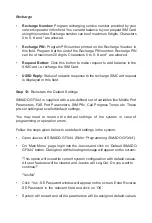Step 12: SIM Balance and Recharge
SIMADO GFX44 facilitates user to check balance of the prepaid SIM Card and
recharge the same, if required. This feature depends on the network and also
on the services provided by the service provider. This feature will work only
when SIMCOM-2G, -3G and Wavecom-2G module is installed in SIMADO
GFX44.
Follow the steps given below to check SIM balance and Recharge SIM:
•
Open Jeeves of SIMADO GFX44. (Refer 'Programming SIMADO GFX44')
•
In 'Main Menu' page, login into the Jeeves.
•
Click on 'SIM Balance and Recharge' button and program the following
parameters.
Balance Inquiry
•
Balance Inquiry Number:
Program the number provided by your network
operator for checking the balance of your SIM Card in this field. Balance
Inquiry Number can be of maximum 8 digits. Characters 0 to 9, # and * are
allowed.
•
Request Button:
Click this button to make request to check the SIM Card
balance.
•
USSD Reply:
Status of network response to the balance check request is
displayed in this field.
Содержание SIMADO GFX44
Страница 1: ...SIMADO GFX44 Quick Start ...
Страница 2: ......