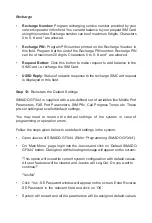•
Select country in which SIMADO GFX44 is installed in ‘Call Progress
Tone Type’ and ‘Ring Type’ field.
•
Upload the changes in the system by clicking on ‘Upload Changes’
button.
Step 5:
Port Parameters-Mobile
SE should program various Mobile port parameters for smooth and proper
functioning of SIMADO GFX44. Follow the steps given below to program various
mobile port parameters:
•
Open Jeeves of SIMADO GFX44.
(Refer ‘Programming SIMADO GFX44’)
•
On the ‘Main Menu’ page, login into the Jeeves and click ‘Mobile
Configuration’.
Содержание SIMADO GFX44
Страница 1: ...SIMADO GFX44 Quick Start ...
Страница 2: ......