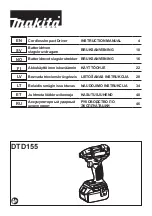11
CHARGING THE BATTERY PACK
1.
Place the battery charger (1) in a dry
location near a 120 V 60 Hz electrical
outlet (Fig. 1)
2.
Turn the battery pack up side down and
slide it onto the charger (2).
NOTE:
Make sure the battery pack is fully
engaged with the charger.
3.
Plug the battery charger into the 120 V 60
Hz
wall receptacle.
NOTES:
a) The GREEN indicator light (3) will turn ON
indicating the charger is "live" when the charger
is plugged into the power source.
b) If green indicator light does not come ON,
check to make sure battery pack is fully
engaged with the charger and the electrical
outlet is working properly.
c) When the discharged battery pack is placed
on the charger the green light will turn OFF and
the RED light (4) will begin to flash, indicating
that the battery pack is being charged.
d) A new battery pack or one that is completely
run down should be charged for 3 hours. After
normal use, a battery pack should be fully
charged in about 1 hour.
e) When the battery pack is fully charged, the
red LED will turn OFF and the green LED will
turn ON.
f) It is normal for the battery charger to hum and
be warm to the touch during operation.
g) If the battery pack does not charge properly,
check to make sure the electrical outlet is "live".
h) The battery pack should only be charged in
an area where the temperature is between
32
–113°F (0–45°C).
WARNING:
Do NOT leave the charger
plugged in for longer than 5 hours. The
battery will be fully charged within 5 hours.
Leaving the charger plugged in for longer
than 5 hours may damage the battery and
void the warranty.
CHECKING THE BATTERY CHARGE STATUS
The level of charge remaining in the battery can
be checked by using the battery charge
indicator LED
’s that are contained in the front
end of the battery.
NOTE:
The battery charge remaining may be
checked while the battery is installed in the tool
with the ON/OFF switch turned OFF. It may also
be checked while the battery is removed from
the tool. DO NOT check the battery charge
remaining while the battery is in the charger.
You will get a false reading and you may also
damage the battery status system.
1.
Press and hold the battery status button (1)
located in the end of the battery (Fig. 2).
2.
One or more of the three LED lights will
come ON to indicate the amount of charge
that is remaining in the battery as follows:
3.
Red + Amber +
Green
(2, 3 & 4)
– 2/3 to
full capacity
Red +
Amber
(2 & 3)
– 1/3 to 2/3 capacity
Red
(2)
– less than 1/3 capacity
4.
Release the battery status button to turn
the LED’s OFF.
ASSEMBLY AND OPERATING
!
Fig. 1
Fig. 2
Содержание 054-3167-8
Страница 19: ...19 EXPLODED VIEW...