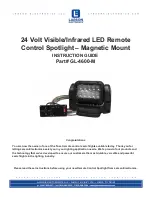22
Ego X Series user manual
E G O X 4 D M X O P E R A T I O N
For full details of settings on DMX channels, refer to “
Ego X4 DMX
protocol
’ on page 32.
Channel 1
controls the strobe, stand-alone auto-triggering and reset. If
stand-alone auto-triggering is selected on this channel, intensity will be
automatically set to 100% and all other channels will be disabled until
stand-alone is deselected on channel 1.
Channel 2
controls light intensity. When intensity is set to zero, the
cooling fan will slow down significantly to reduce power consumption,
prolong the life of the product, reduce noise and minimize cleaning. This
channel is disabled during stand-alone auto-triggering operation.
Channel 3
controls the gobo/color wheel and is used to select effects and
control rotation of the effect wheel. Fast, slow and dynamic music
triggering of the wheel can also be selected. This channel is disabled
during stand-alone auto-triggering operation.
Channel 4
controls the effect shake function. This channel is disabled
during stand-alone auto-triggering operation.
Channel 5
controls the parabolic reflector’s rotation direction and speed.
Fast, slow and dynamic music triggering of the wheel can also be
selected. This channel is disabled during stand-alone auto-triggering
operation.
Channel 6
allows
one of 12 factory-set macros to be selected. The
macros are mini-programs that use all the fixture’s effects. Select a macro
if you want fast access to impressive light effects with minimal
programming.
Содержание Ego X4
Страница 1: ...Ego X Series user manual Ego X4 Ego X5 Ego X6...
Страница 4: ...This page intentionally left blank...
Страница 43: ......
Страница 44: ......