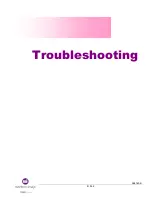Troubleshooting
A36163-B
91/182
A / D
No.
Description Context
Consequences
Check / Cause / Remedy / Solution
53
A
EMPTY MAKE UP
Cartridge
After several attempts to
pump make up from the
cartridge, the printer
indicates that the cartridge is
empty.
Consequences:
Printing is still possible but
the ink concentration will be
affected by the lack of make
up to compensate for
evaporation.
1- Cartridge
-
Not
empty
-
Correctly positioned in cartridge holder
-
Properly
perforated
2- Make up solenoid valve 1
-
Test
-
Replace the IC60
3- Clogged or bent hollow needle
Remove the tip holder and clean or replace it.
4- CPU
54
D
Full waste
cartridge
The pressure inside the
waste cartridge is too high
during draining or rinsing.
The cartridge is indicated as
being full.
Consequences:
Draining stops.
1- Cartridge
-
Full or filled with air
-
Hollow needle blocked by unperforated
cartridge
2- Ink solenoid valve 0 locked closed
-
Test
-
Replace the IC60
3- Clogged or bent hollow needle
Remove the tip holder and clean or replace it.
4- CPU board connector
5- CPU
60
A
U0: Ink Valve
malfunction
The pressure measured is
too high when ink is pumped
from the cartridge or is too
low when the ink is pumped
back to the buffer tank.
Consequences:
Printing is still possible but
only until the ink in the
accumulator runs out.
1- Cartridge
-
Empty
-
Hollow needle blocked by unperforated
cartridge
2- Ink solenoid valve 0 locked closed
- Test
- If OK: pressure sensor (replace IC60)
- If not OK: IC60 or CPU or IC60 / CPU
connections
3- Clogged or bent hollow needle
Remove the tip holder and clean or replace it.
Содержание 9020
Страница 1: ...Book for serviceengineers internal use only ...
Страница 2: ......
Страница 3: ...A36163 B 3 182 Contents ...
Страница 4: ...Contents A36163 B 4 182 Notes ...
Страница 10: ...Contents A36163 B 10 182 ...
Страница 11: ...A36163 B 11 182 Safety ...
Страница 12: ...Safety A36163 B 12 182 Notes ...
Страница 13: ...Safety A36163 B 13 182 Notes ...
Страница 22: ...Safety A36163 B 22 182 Notes ...
Страница 23: ...A36163 B 23 182 Printer Description ...
Страница 24: ...Printer description A36163 B 24 182 Notes ...
Страница 44: ...Printer description A36163 B 44 182 Notes ...
Страница 45: ...A36163 B 45 182 Installation ...
Страница 46: ...Installation A36163 B 46 182 Notes ...
Страница 58: ...Installation A36163 B 58 182 Notes ...
Страница 59: ...A36163 B 59 182 After sales service policy ...
Страница 60: ...After sales service policy A36163 B 60 182 Notes ...
Страница 74: ...After Sales Service Policy A36163 B 74 182 Notes ...
Страница 75: ...A36163 B 75 182 Maintenance ...
Страница 76: ...Maintenance A36163 B 76 182 Notes ...
Страница 80: ...Maintenance A36163 B 80 182 Notes ...
Страница 81: ...A36163 B 81 182 Troubleshooting ...
Страница 82: ...Troubleshooting A36163 B 82 182 Notes ...
Страница 134: ...Troubleshooting A36163 B 134 182 Notes ...
Страница 135: ...A36163 B 135 182 Hydraulics ...
Страница 136: ...Hydraulics A36163 B 136 182 Notes ...
Страница 144: ...Hydraulics A36163 B 144 182 Notes ...
Страница 153: ...Hydraulics A36163 B 153 182 Notes ...
Страница 154: ...Hydraulics A36163 B 154 182 Notes ...
Страница 155: ...A36163 B 155 182 Electronics ...
Страница 156: ...Electronics A36163 B 156 182 Notes ...
Страница 158: ...Electronics A36163 B 158 182 CPU Connections ...
Страница 162: ...Electronics A36163 B 162 182 Notes ...
Страница 163: ...A36163 B 163 182 General information ...
Страница 164: ...General information A36163 B 164 182 Notes ...
Страница 179: ...General information A36163 B 179 182 Notes ...
Страница 180: ...General information A36163 B 180 182 Notes ...
Страница 181: ......