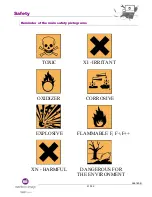Printer description
A36163-B
34/182
■
Electronic compartment
The electronic compartment is located on the left side of the printer.
The main electronic elements are:
•
The mains filter (located in the bottom of the cabinet)
•
The power supply board (located at the top of the cabinet)
•
The CPU board (located just behind the operator keyboard)
•
The EHT block (located just at the top of the air pressurisation kit)
•
The industrial interface board (located under the EHT block)
*
The PCMCIA slot is accessible from the right side of printer (Hydraulic compartment).
The location of the PCMCIA slot in the hydraulic compartment allows an operator (without
any electrical experience or qualifications) to use the PCMCIA or Compact Flash card.
EHT Block
Power supply board
CPU board
Mains Filter
Industrial interface connection board
PCMCIA Flash or
Compact Flash card
with adaptator *
Содержание 9020
Страница 1: ...Book for serviceengineers internal use only ...
Страница 2: ......
Страница 3: ...A36163 B 3 182 Contents ...
Страница 4: ...Contents A36163 B 4 182 Notes ...
Страница 10: ...Contents A36163 B 10 182 ...
Страница 11: ...A36163 B 11 182 Safety ...
Страница 12: ...Safety A36163 B 12 182 Notes ...
Страница 13: ...Safety A36163 B 13 182 Notes ...
Страница 22: ...Safety A36163 B 22 182 Notes ...
Страница 23: ...A36163 B 23 182 Printer Description ...
Страница 24: ...Printer description A36163 B 24 182 Notes ...
Страница 44: ...Printer description A36163 B 44 182 Notes ...
Страница 45: ...A36163 B 45 182 Installation ...
Страница 46: ...Installation A36163 B 46 182 Notes ...
Страница 58: ...Installation A36163 B 58 182 Notes ...
Страница 59: ...A36163 B 59 182 After sales service policy ...
Страница 60: ...After sales service policy A36163 B 60 182 Notes ...
Страница 74: ...After Sales Service Policy A36163 B 74 182 Notes ...
Страница 75: ...A36163 B 75 182 Maintenance ...
Страница 76: ...Maintenance A36163 B 76 182 Notes ...
Страница 80: ...Maintenance A36163 B 80 182 Notes ...
Страница 81: ...A36163 B 81 182 Troubleshooting ...
Страница 82: ...Troubleshooting A36163 B 82 182 Notes ...
Страница 134: ...Troubleshooting A36163 B 134 182 Notes ...
Страница 135: ...A36163 B 135 182 Hydraulics ...
Страница 136: ...Hydraulics A36163 B 136 182 Notes ...
Страница 144: ...Hydraulics A36163 B 144 182 Notes ...
Страница 153: ...Hydraulics A36163 B 153 182 Notes ...
Страница 154: ...Hydraulics A36163 B 154 182 Notes ...
Страница 155: ...A36163 B 155 182 Electronics ...
Страница 156: ...Electronics A36163 B 156 182 Notes ...
Страница 158: ...Electronics A36163 B 158 182 CPU Connections ...
Страница 162: ...Electronics A36163 B 162 182 Notes ...
Страница 163: ...A36163 B 163 182 General information ...
Страница 164: ...General information A36163 B 164 182 Notes ...
Страница 179: ...General information A36163 B 179 182 Notes ...
Страница 180: ...General information A36163 B 180 182 Notes ...
Страница 181: ......