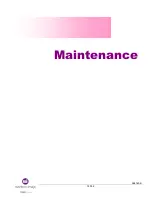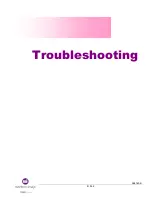After Sales Service Policy
A36163-B
71/182
9 –Operational test after parts replacement and update
OK
Not
OK
Comments
Printer
start-up
____________________________________
No ink leakage
____________________________________
Ink type setting
____________________________________
Head level setting
____________________________________
Autocalibration
____________________________________
(only if the ink circuit has been changed)
Fault checking
OK
Not
OK
Comments
Cover
fault
____________________________________
Recuperation fault
____________________________________
EHT
fault
____________________________________
Once the printer is ready to print:
OK
Not OK Comments
Jet centered and stable
____________________________________
No gutter overflow
____________________________________
Break-off point setting
____________________________________
Jet speed differential jet1 to jet 2 < 1m/s
____________________________________
Pref: ______b
Pacc: ______b T: ______°C Ptamp: ______ b
MANUAL PRINT TEST SAMPLE
10 User
Yes
No
Comments
The user knows the safety rules
____________________________________
Printer documentation is available
____________________________________
The user knows basic maintenance
____________________________________
procedures
The user knows how to use the operator
____________________________________
interface
The user needs training
____________________________________
Содержание 9020
Страница 1: ...Book for serviceengineers internal use only ...
Страница 2: ......
Страница 3: ...A36163 B 3 182 Contents ...
Страница 4: ...Contents A36163 B 4 182 Notes ...
Страница 10: ...Contents A36163 B 10 182 ...
Страница 11: ...A36163 B 11 182 Safety ...
Страница 12: ...Safety A36163 B 12 182 Notes ...
Страница 13: ...Safety A36163 B 13 182 Notes ...
Страница 22: ...Safety A36163 B 22 182 Notes ...
Страница 23: ...A36163 B 23 182 Printer Description ...
Страница 24: ...Printer description A36163 B 24 182 Notes ...
Страница 44: ...Printer description A36163 B 44 182 Notes ...
Страница 45: ...A36163 B 45 182 Installation ...
Страница 46: ...Installation A36163 B 46 182 Notes ...
Страница 58: ...Installation A36163 B 58 182 Notes ...
Страница 59: ...A36163 B 59 182 After sales service policy ...
Страница 60: ...After sales service policy A36163 B 60 182 Notes ...
Страница 74: ...After Sales Service Policy A36163 B 74 182 Notes ...
Страница 75: ...A36163 B 75 182 Maintenance ...
Страница 76: ...Maintenance A36163 B 76 182 Notes ...
Страница 80: ...Maintenance A36163 B 80 182 Notes ...
Страница 81: ...A36163 B 81 182 Troubleshooting ...
Страница 82: ...Troubleshooting A36163 B 82 182 Notes ...
Страница 134: ...Troubleshooting A36163 B 134 182 Notes ...
Страница 135: ...A36163 B 135 182 Hydraulics ...
Страница 136: ...Hydraulics A36163 B 136 182 Notes ...
Страница 144: ...Hydraulics A36163 B 144 182 Notes ...
Страница 153: ...Hydraulics A36163 B 153 182 Notes ...
Страница 154: ...Hydraulics A36163 B 154 182 Notes ...
Страница 155: ...A36163 B 155 182 Electronics ...
Страница 156: ...Electronics A36163 B 156 182 Notes ...
Страница 158: ...Electronics A36163 B 158 182 CPU Connections ...
Страница 162: ...Electronics A36163 B 162 182 Notes ...
Страница 163: ...A36163 B 163 182 General information ...
Страница 164: ...General information A36163 B 164 182 Notes ...
Страница 179: ...General information A36163 B 179 182 Notes ...
Страница 180: ...General information A36163 B 180 182 Notes ...
Страница 181: ......