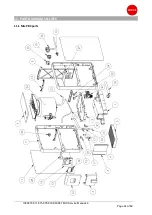Содержание MIX PB3
Страница 6: ...1000870 871 875 878 879 880 887 MIX Service Manual b Page 6 of 69 4 1 Mix Boiler Installation cont ...
Страница 7: ...1000870 871 875 878 879 880 887 MIX Service Manual b Page 7 of 69 4 2 Mix Font Installation ...
Страница 8: ...1000870 871 875 878 879 880 887 MIX Service Manual b Page 8 of 69 4 2 Mix Font Installation cont ...
Страница 9: ...1000870 871 875 878 879 880 887 MIX Service Manual b Page 9 of 69 4 2 Mix Font Installation cont ...
Страница 10: ...1000870 871 875 878 879 880 887 MIX Service Manual b Page 10 of 69 4 2 Mix Font Installation cont ...
Страница 13: ...1000870 871 875 878 879 880 887 MIX Service Manual b Page 13 of 69 6 1 PB Boiler Multi temp Operation cont ...
Страница 14: ...1000870 871 875 878 879 880 887 MIX Service Manual b Page 14 of 69 6 2 PB Boiler Single Temp Operation ...
Страница 15: ...1000870 871 875 878 879 880 887 MIX Service Manual b Page 15 of 69 6 2 PB Boiler Single Temp Operation cont ...
Страница 16: ...1000870 871 875 878 879 880 887 MIX Service Manual b Page 16 of 69 6 2 Tap Boiler Operation ...
Страница 17: ...1000870 871 875 878 879 880 887 MIX Service Manual b Page 17 of 69 6 2 Tap Boiler Operation cont ...
Страница 18: ...1000870 871 875 878 879 880 887 MIX Service Manual b Page 18 of 69 6 3 UC Boiler Operation ...
Страница 19: ...1000870 871 875 878 879 880 887 MIX Service Manual b Page 19 of 69 6 3 UC Boiler Operation cont ...
Страница 20: ...1000870 871 875 878 879 880 887 MIX Service Manual b Page 20 of 69 6 4 Mix Font Operation ...
Страница 23: ...1000870 871 875 878 879 880 887 MIX Service Manual b Page 23 of 69 7 2 Advanced Settings cont ...
Страница 38: ...1000870 871 875 878 879 880 887 MIX Service Manual b Page 38 of 69 8 14 Changing the Filter ...
Страница 41: ...1000870 871 875 878 879 880 887 MIX Service Manual b Page 41 of 69 10 2 Wiring Diagram Tap Versions ...
Страница 42: ...1000870 871 875 878 879 880 887 MIX Service Manual b Page 42 of 69 10 3 Wiring Diagram UC Versions ...
Страница 43: ...1000870 871 875 878 879 880 887 MIX Service Manual b Page 43 of 69 10 4 Mix UC3 UC8 DIN Wiring Harness 1500145 ...
Страница 44: ...1000870 871 875 878 879 880 887 MIX Service Manual b Page 44 of 69 11 PART DIAGRAMS LISTS 11 1 Mix PB3 parts ...
Страница 45: ...1000870 871 875 878 879 880 887 MIX Service Manual b Page 45 of 69 11 1 Mix PB3 parts cont ...
Страница 46: ...1000870 871 875 878 879 880 887 MIX Service Manual b Page 46 of 69 11 1 Mix PB3 parts cont ...
Страница 47: ...1000870 871 875 878 879 880 887 MIX Service Manual b Page 47 of 69 11 1 Mix PB3 parts cont ...
Страница 48: ...1000870 871 875 878 879 880 887 MIX Service Manual b Page 48 of 69 11 2 Mix T8 parts ...
Страница 49: ...1000870 871 875 878 879 880 887 MIX Service Manual b Page 49 of 69 11 2 Mix T8 parts cont ...
Страница 50: ...1000870 871 875 878 879 880 887 MIX Service Manual b Page 50 of 69 11 2 Mix T8 parts cont ...
Страница 51: ...1000870 871 875 878 879 880 887 MIX Service Manual b Page 51 of 69 11 2 Mix T8 parts cont ...
Страница 52: ...1000870 871 875 878 879 880 887 MIX Service Manual b Page 52 of 69 11 3 Mix PB8 parts ...
Страница 53: ...1000870 871 875 878 879 880 887 MIX Service Manual b Page 53 of 69 11 3 Mix PB8 parts cont ...
Страница 54: ...1000870 871 875 878 879 880 887 MIX Service Manual b Page 54 of 69 11 3 Mix PB8 parts cont ...
Страница 55: ...1000870 871 875 878 879 880 887 MIX Service Manual b Page 55 of 69 11 3 Mix PB8 parts cont ...
Страница 56: ...1000870 871 875 878 879 880 887 MIX Service Manual b Page 56 of 69 11 4 Mix UC3 parts ...
Страница 57: ...1000870 871 875 878 879 880 887 MIX Service Manual b Page 57 of 69 11 4 Mix UC3 parts cont ...
Страница 58: ...1000870 871 875 878 879 880 887 MIX Service Manual b Page 58 of 69 11 4 Mix UC3 parts cont ...
Страница 59: ...1000870 871 875 878 879 880 887 MIX Service Manual b Page 59 of 69 11 4 Mix UC3 parts cont ...
Страница 60: ...1000870 871 875 878 879 880 887 MIX Service Manual b Page 60 of 69 11 5 Mix UC8 parts cont ...
Страница 61: ...1000870 871 875 878 879 880 887 MIX Service Manual b Page 61 of 69 11 5 Mix UC8 parts cont ...
Страница 62: ...1000870 871 875 878 879 880 887 MIX Service Manual b Page 62 of 69 11 5 Mix UC8 parts cont ...
Страница 63: ...1000870 871 875 878 879 880 887 MIX Service Manual b Page 63 of 69 11 5 Mix UC8 parts cont ...
Страница 64: ...1000870 871 875 878 879 880 887 MIX Service Manual b Page 64 of 69 ...
Страница 65: ...1000870 871 875 878 879 880 887 MIX Service Manual b Page 65 of 69 11 6 Mix Font 3 Button ...
Страница 66: ...1000870 871 875 878 879 880 887 MIX Service Manual b Page 66 of 69 11 6 Mix Font 3 Button cont ...
Страница 67: ...1000870 871 875 878 879 880 887 MIX Service Manual b Page 67 of 69 11 7 Mix Font 1 Button ...
Страница 68: ...1000870 871 875 878 879 880 887 MIX Service Manual b Page 68 of 69 11 7 Mix Font 1 Button cont ...
Страница 69: ...1000870 871 875 878 879 880 887 MIX Service Manual b Page 69 of 69 MARCO is an ISO9001 2000 Registered Company ...