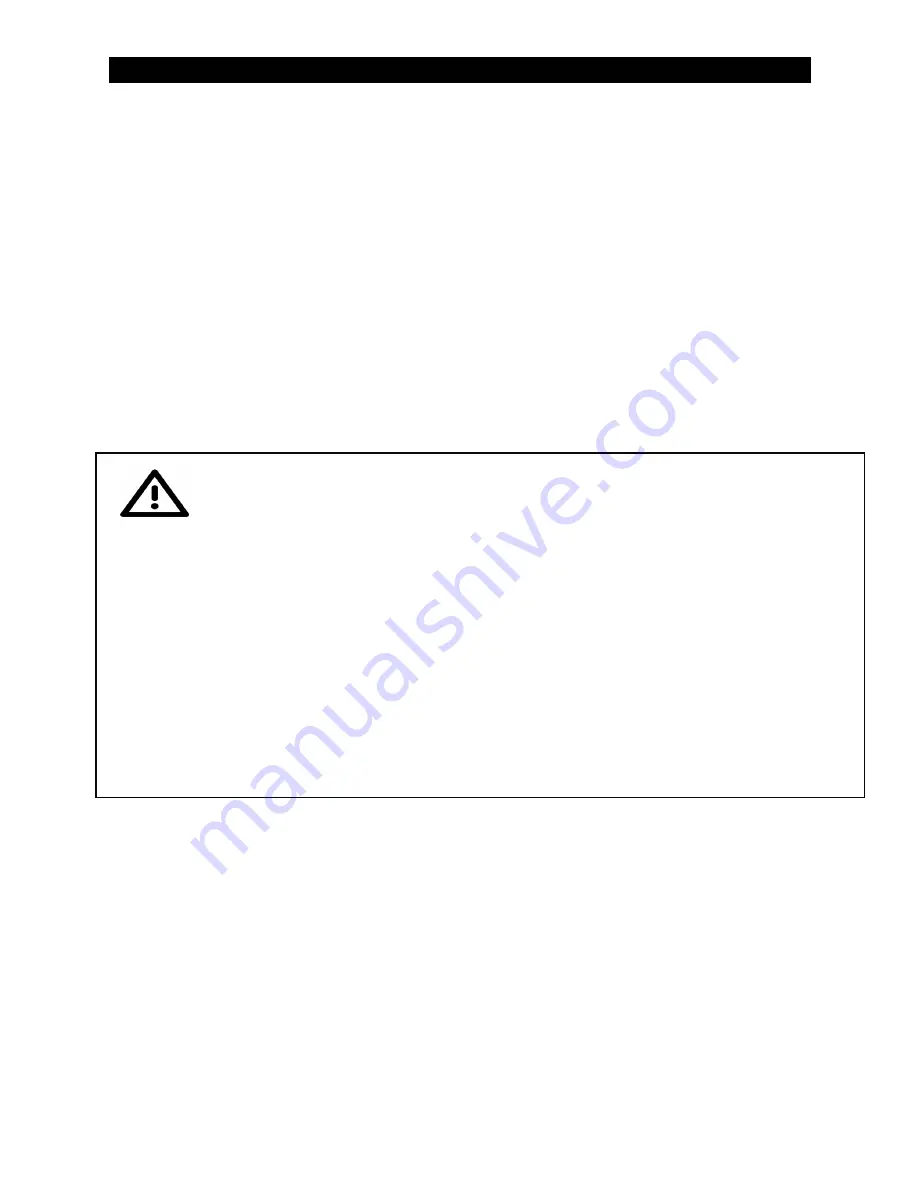
8. Maintenance
As long as all the installation, environmental and operational requirements have been followed
and met, the UPS will require little or no maintenance for many years. The batteries are the only
component that should eventually need replacing. Their useful life depends primarily on the
following two factors; the ambient temperature of the environment in which the UPS is located
and the number of times they're called into use (i.e. discharged). In both cases, the lower the
number, the longer they will last. At an ambient temperature of 77°F (25°C), typical battery
lifetime is 3-5 years. A test of the UPS and batteries should be carried out at regular intervals
(every 6 to 12 months) to verify that back-up time is still adequate for the application. The UPS
should also be charged every six months if it is kept in storage and not used.
8.1 Battery Replacement
1. For Tower Models: The batteries are all located on one side or both sides of the UPS behind a
removable panel. 2. For Rackmount Models: Batteries are in a separate enclosure.
3. The UPS must be turned off completely and the loads disconnected.
Battery Type: LEAD - ACID TYPE
Battery Rating: 240 VDC, 7Ah - 9.0 Ah max.
Battery Numbers: Tower 20 or 40, Rackmount 20 PCS
The following procedure applies to all models:
1. The panels of the UPS can be removed by unfastening all the appropriate screws and
detaching them.
CAUTION:
Keep tools and hands away from the DC bus - dangerously high voltage is present!
2. Once the covers have been removed and placed out of the way, disconnect the positive (+)
RED and negative (-) BLACK bus wires from the battery string, then the interconnecting cable
between each battery.
3. Then remove the metal battery covers/plates/brackets and set them aside in a safe place.
4. Slowly slide each battery out from the UPS.
5. Take note of each battery's physical orientation, polarity and mechanical connections.
6. Replace the batteries and reconnect them according to the details noted in step 5.
7. Carefully replace the metal battery covers/plates/brackets making sure to avoid a short circuit
with a battery or the DC bus.
8. Reinstall the panels.
30
WARNING! Batteries may cause electrical shock or burn from high short circuit currents. Please
observe the following precautions when working with them:
1.
Remove jewelry and metal objects such as watches and rings.
2.
Use tools that have insulated handles.
3.
Prevent tools and other metal objects from coming into contact with the batteries.
4.
Batteries can pose an electric energy hazard. Do not rewire, modify, or change any battery wiring
or connections. Such modifications can cause serious injury and/or damage.
5.
Replace with the same type, rating and quantity as the original batteries.
6.
Do NOT disconnect the batteries while the UPS is in Battery mode.
7.
Remove battery grounds during installation and maintenance to reduce likelihood of shock. Remove
the connection from ground if any part of the battery is determined to be grounded.
8.
Risk of Electric Shock – Battery Circuit is not isolated from ac input; hazardous voltage may exist
between battery terminals and ground. Test before touching.
Содержание vault series
Страница 1: ...9DXOW 6HULHV 7UXH 2Q LQH RXEOH RQYHUVLRQ 8QLQWHUUXSWLEOH 3RZHU 6XSSO 86 5 0 18 25 02 6 9 9...
Страница 2: ...2...
Страница 35: ...35...







































