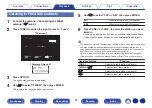Playing files stored on USB memory
devices
1
Connect the USB memory device to the USB port.
2
Press iPod/USB to switch the input source to “iPod/
USB”.
.
Folder1
Folder2
Folder3
Music1
Music2
Music3
Music4
OPTION
OPTION
USB
[1/9]
Option
3
Use
ui
p
to select the file to be played, then press
ENTER.
Playback starts.
Operation buttons
Function
1
/
3
Playback / Pause
8
9
Skip to previous track / Skip to next track
(Press and hold) Fast-reverse / Fast-
forward
ENTER
Playback / Pause
(Press and hold) Stop
u
i
Skip to previous track / Skip to next track
(Press and hold) Fast-reverse / Fast-
forward
CH/PAGE
d
f
Switch to the previous page/next page in
the list display
0
When an MP3 music file includes album art data, the album art can be displayed while
playing the file.
0
This unit plays back picture (JPEG) files in the order in which they are stored in the
folder.
NOTE
0
Note that Marantz will accept no responsibility whatsoever for any problems arising
with the data on a USB memory device when using this unit in conjunction with the
USB memory device.
77
Содержание SR5011
Страница 292: ......
Страница 293: ...3520 10446 00AM Copyright 2016 D M Holdings Inc All Rights Reserved 292 ...
Страница 304: ...Printed in Vietnam 5411 11373 00AM Copyright 2016 D M Holdings Inc All Rights Reserved ...
Страница 307: ......
Страница 308: ......
Страница 309: ......
Страница 310: ......
Страница 311: ......
Страница 312: ......
Страница 313: ......
Страница 314: ......
Страница 315: ......
Страница 316: ......
Страница 317: ......
Страница 318: ......
Страница 319: ......
Страница 320: ......