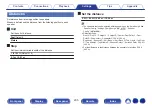8
Move the Sound calibration microphone to position 2,
select “Continue”, then press ENTER.
The measurement of the second position starts.
Measurements can be made in up to eight positions.
.
Continue
Place the microphone ear level at the 2nd listening position,
which should be no more than 2 ft (60cm) away from the 1st
position, then select “Continue”...
Audyssey Setup
Back
Ear Height
n
Stopping Audyssey
®
Setup
A
Press BACK to display the popup screen.
B
Press
o
to select “Yes”, then press ENTER.
9
Repeat step 8, measuring positions 3 to 8.
0
To skip measuring the fourth and subsequent listening position, press
o
to
select “Complete” and press ENTER to proceed to step 11.
10
Select “Continue”, then press ENTER.
.
Audyssey Setup
Continue
Repeat Last Test
Measurements complete.
Select Continue to analyze the data...
Start the analysis and storage of the measurement results.
0
Analysis takes several minutes to complete.
The more speakers and measurement positions that there are,
the more time it takes to perform the analysis.
NOTE
0
When the measurement results are being saved, make sure the power is
not turned off.
194
Содержание SR5011
Страница 292: ......
Страница 293: ...3520 10446 00AM Copyright 2016 D M Holdings Inc All Rights Reserved 292 ...
Страница 304: ...Printed in Vietnam 5411 11373 00AM Copyright 2016 D M Holdings Inc All Rights Reserved ...
Страница 307: ......
Страница 308: ......
Страница 309: ......
Страница 310: ......
Страница 311: ......
Страница 312: ......
Страница 313: ......
Страница 314: ......
Страница 315: ......
Страница 316: ......
Страница 317: ......
Страница 318: ......
Страница 319: ......
Страница 320: ......